| De: timber (Mensagem original) |
Enviado: 09/02/2021 20:33 |
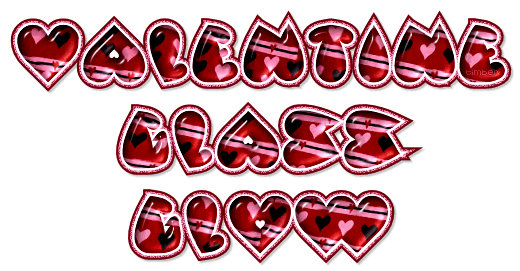
This tutorial is written mostly in my own notes and not as a formal tutorial, so you will need a comfortable working knowledge of your PSP tools, layers, palettes, etc. I will include some menu paths and screenshots, but not many.
Since I make multiple tags for tag offers, I create a script to make my tag making faster, so I will provide that script for you. You should be comfortable using scripts before trying this. As always if you run into any trouble, then just ask  . . |
For this tutorial, you will need:
Paint Shop Pro (version 8 or higher)
Eye Candy 4000 (or Eye Candy 3) Glass
Animation Shop
Supplies here:
Missy_iheartyou2 Pattern: place in the Patterns folder
Valentine's Day Font: open and minimize
tbt-ValentineGlassGlow-Red-script: place in the Scripts-Restricted folder
tbt-ValentineGlassGlow-Red-layers: open in PSP
Note: Included in the supplies are extra patterns, layered PSP canvases, and scripts to make all the color variation tags in the Variations section at the bottom. All the scripts for this tutorial are made using Eye Candy 4000, but if you need a script written using EC3, then let me know. |
TEXT TOOL: Create as vector, Valentine's Day, size=72, stroke=0, kerning=125
MATERIALS: BGmaterial=pattern (Missy_iheartyou2, angle=11, scale=80)
Note: Complete the steps as indicated except for the steps between ~RUN SCRIPT and ~END SCRIPT. Those steps are run by the script, so you will ignore those if you're running the script. You will pick up again after ~END SCRIPT and complete any tutorial steps.
- after setting the text tool and materials, hide the palette layer;
- text layer; type text (adjust kerning as needed);
~RUN SCRIPT: tbt-script
- center on canvas; duplicate;
- layer properties (name=white); object properties (stroke=white, fill=null, width=5); convert text to curves as character shapes; move layer down; duplicate;
- layer properties (name=noise); object properties (stroke=#E083A7, fill=null, width=9); move layer down; duplicate;
- layer properties (name=outline); object properties (stroke=#890405, fill=null, width=13); move layer down; convert to raster; drop shadow (2,2,25,2, black, on new layer);
- noise layer; convert to raster; duplicate two times; add noise (uniform,50,mono); hide layer;
- copyofnoise layer; repeat noise; hide layer;
- noise layer; repeat noise;
- text layer; convert to raster; inner bevel (bevel#2, 10, 25, 7, -20, 35, white, 135, 35, 60); ec4k (tbt-Glass Preset settings here);
- new adjustment layer curves (input=50); bring to top;
- watermark layer;
~END SCRIPT
- place watermark;
- hide background;
- crop;
- copymerged;
|
Animate the Text
- in AS, paste as new animation;
- back in PSP, hide noise layer; unhide copyofnoise layer; copymerged; in AS, paste after current frame;
- back in PSP, hide copyofnoise layer; unhide copy2ofnoise layer; copymerged; in AS, paste after current frame;
- save as median cut, nearest color
 |
Variations
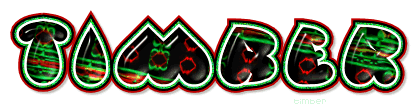

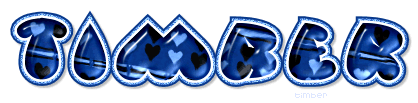


You may offer your results wherever you wish, but you may not sell for profit.
This tutorial was written by timber on February 9, 2021. |
|
|

