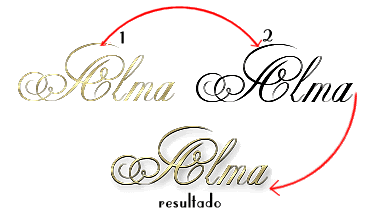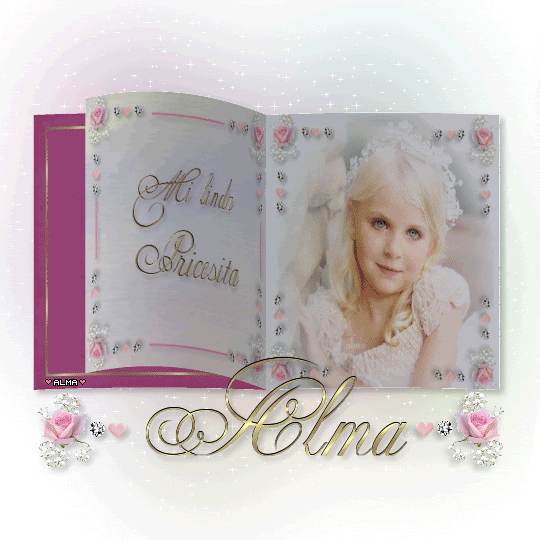
*Filtro Vizros efecto = Book
*Fuente Copper Alt Caps Expert
http://cid-91fe46e085b4cd16.skydriv[....]%c3%bablico/copperaltcapsexpert.ttf
guardan sus cuadros 2 y 3 en formato JPEG
Abren su cuadro 1 en PSP y lo seleccionan
(le ponen su mensaje)
Hacen sus 3 pasos con cada cuadro y al último le dan OK
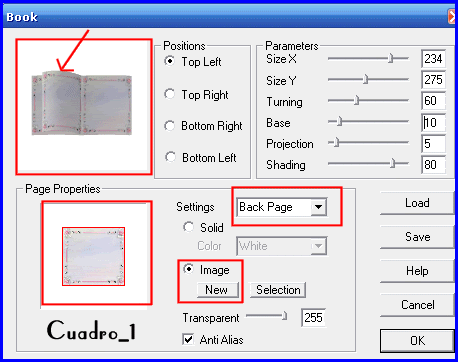
Se abre su folder y escogen su imagen
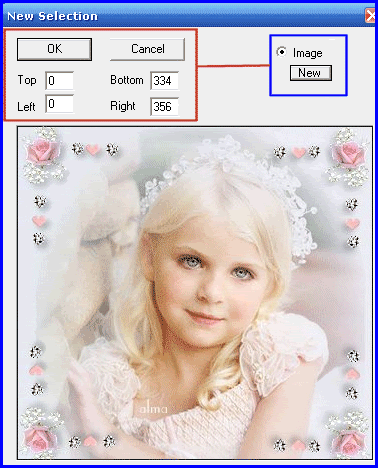
*Se fijan en que lado quieren su imagen
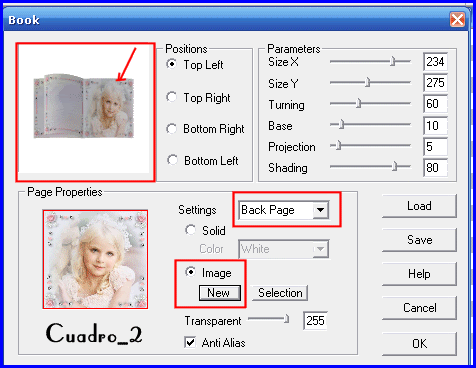
Hasta que se vean las 3 hojas
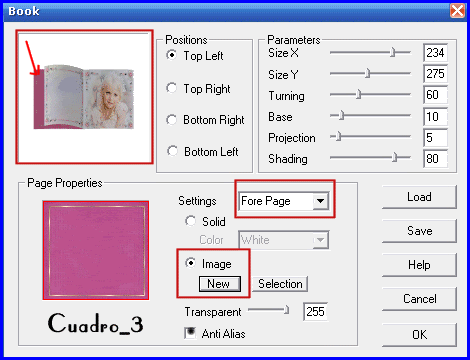
MATERIALES
Rosa con brillantito
http://cid-91fe46e085b4cd16.skydriv[....]blico/Z%5E_ROSA%20Y%20BRILLANTE.psp
*Cuadro_1 Cuadro_2
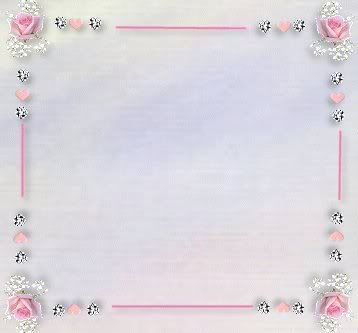

Cuadro_3
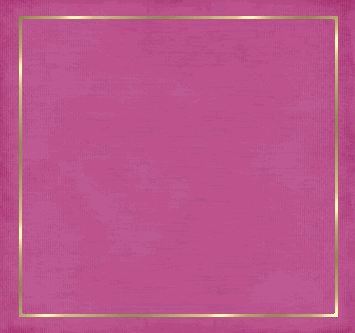
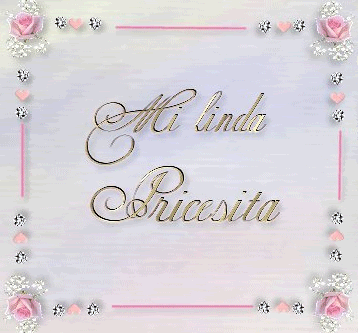
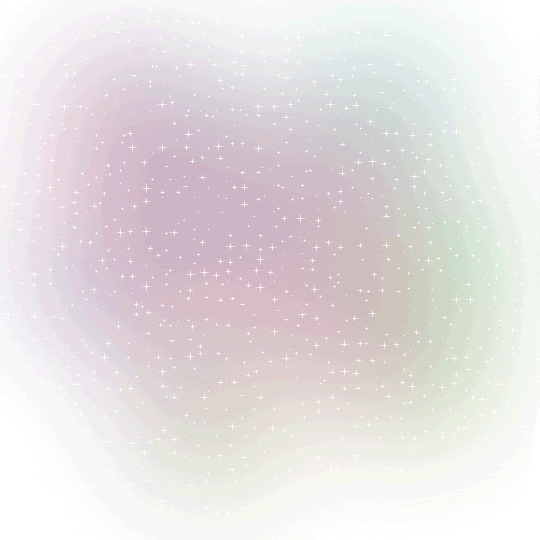
Para hacer su nombre y su letrerito
hacen su nombre en (negrita) en dorado y negro
y después solo lo enciman y le dan acentuar
para que quede más brillante.