|
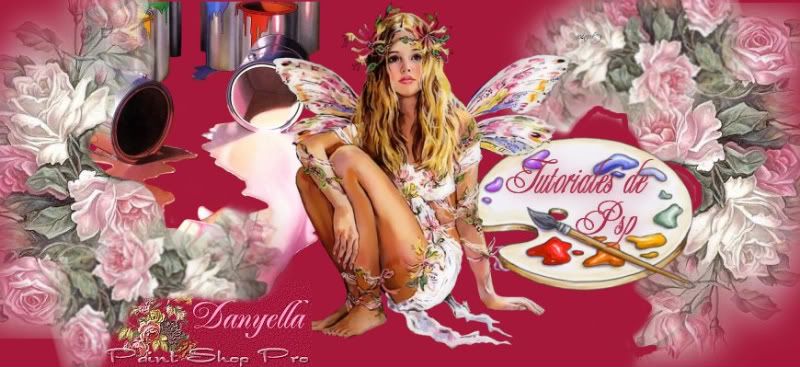
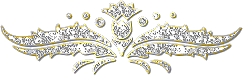
TUTORIAL 027: Un Café
Material : Un tube, filtros Eye Candy 4000 y Foto Frame
Jasc Animation Shop
1. Primero abrimos un paño de 630 x 428
2. Luego eligen un patron o un color , y pintan el paño
3. Colocan el tube, el copyright del tube, su sello y el Nick
También pueden escoger una imagen alusiva al tema.
4. Seleccionamos el área interior del agua, la duplicamos 2
veces para obtener 3 capas
5. Aplicamos el filtro Foto Frame

6. Con el lazo seleccionamos para hacer el humo y duplicamos
2 veces.

7. Ahora le aplicamos el Filtro Eye Candy, Smoke, a cada
una de las capas según las medidas:

5. Quitamos selección, y guardamos como psp.
6. Abrimos nuevo paño, escribimos nuestro nick,
sin quitar la selección duplicamos 2 veces
7. Ahora le aplicamos el Filtro Eye Candy, Corona, a cada
una de las capas, cambiando el Random seed

Podemos aplicar el filtro corona sin cambiar el Random Seed
7. Guardamos como psp en las 2 formas.
8. Abrimos el animation, buscamos las imagenes realizadas,
a ambas le damos Editar, seleccionar todo. Movemos el texto
y lo colocamos en la imagen, luego procedemos a guardar
como gif. Observen la diferencia del texto.


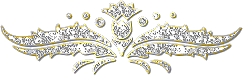

Copyrigth © 2006 Danyella85-All rigths reserved

| 
