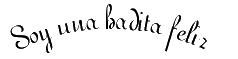
Fondo diseñadospor Ho hie Diciembre 08
hie Diciembre 08
*********************
Abre todas las imagenes en el animacion,
te fijas cuantos marcos tiene el circulo con brillitos,
vemos que tiene dos marcos,
escoje esta imagen
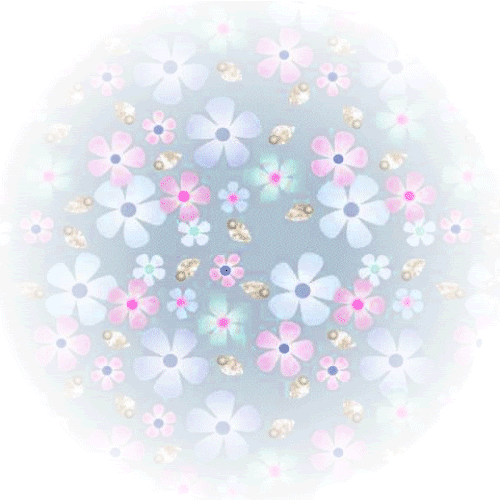
va a editar/duplicar para tene dos marcos,
clic a editar/seleccionar todo,
clic en el circulo, editar seleccionar todo,
arrastra el primer marco del circulo al primer marco de la imagen,
exporta al psp la muñequita y los demas materiales,
esa parte ya la sabes hacer, luego trae el tag al animacion
y lo duplicas para tener dos capas, selecciona todo, arrastra el primer marco
al primer marco del paño animado que preparaste, que quede dentro de la animacion,
espero hayas entendido de no ser asi, preguntas sin temor,
Taty

