TUTORIAL 13. "EFECTO TORSION"
Abre la imagen en PSP
Le quitas el fondo blanco.
Abres un nuevo paño y pegas la imagen cómo nueva capa.
En el menú Efectos/ Torsión/ pones 510 de valor y das aceptar
Aplicas sombra con los valores siguientes ya sea que lo hagas desde Efectos 3D/Sombra
o con el filtro Eye Candy Shadowlab utilizando los siguientes valores.
Para hacerlo desde menu Efectos/Efectos 3D/Sombra utiliza estos parámetros
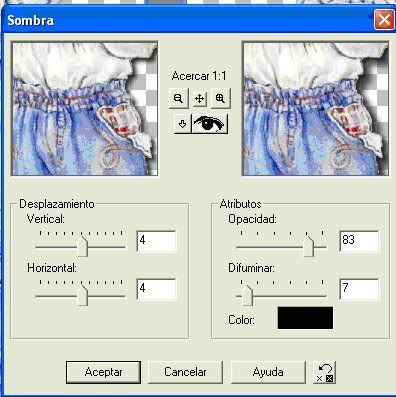
Si tienes el filtro Eye Candy usa estos valores
Filtro Eye Candy/Shadowlab
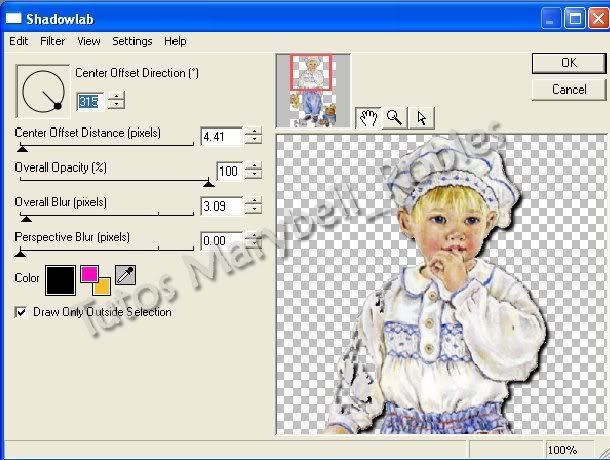
Pegas nuevamente la imagen (como nueva capa)
y otra vez te vas a efectos/ torsión/ pero ahora le vas a poner -510 (valor negativo)
Acomodas las dos torciones, que quede una un poco más encima de la otra.
Pegas nuevamente la imagen (como nueva capa) y también le pones sombra.
Nueva capa de despliegue y pones tu sellito personal.
Fusionas las capas
Y el resultado final es este:

Guardas tu trabajo como .jpg
Este tutorial fué creado por Marybell Robles
Saltillo, Coahuila, México a 17 de febrero de 2009
cmrg72@hotmail
¡Gracias x tu visita!
