|

*Fuente = Adelita Ole
http://cid-91fe46e085b4cd16.skydriv[....]f.aspx/P%c3%bablico/Adelita-Ole.otf
1.- Exportan su primer cuadro con esta herramienta.
2.- Le ponen su nombre y sombra y la guardan
3.- Al segundo cuadro le ponen sombra
y con esta herramienta luminosidad
le ponen estos valores y la guardan.
*La velocidad de cuadro es de 30

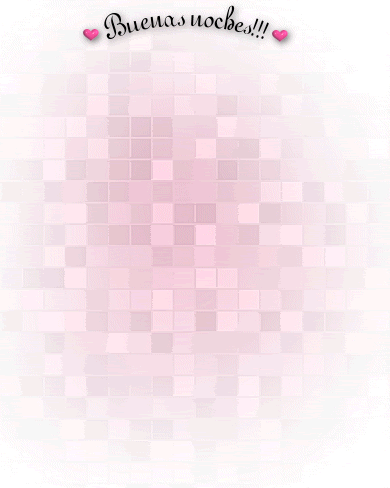
Fondo diseñadospor Ho hie Diciembre 08 hie Diciembre 08
| 
