Debajo del vídeo tienen las opciones
Vamos a trabajar con el embed del vídeo.
Debajo del vídeo, pinchan donde dice EMBED
verán el código.
Haremos el vídeo invisible para que quede como un mp3
Pinchar en Embed

El embed automáticamente aparece sombreado en azul, click derecho copiar.
Mejor usar el block de notas para manipular el embed.
En la captura hice algunas indicaciones pero eso es para usar el vídeo normalmente.

Ahora vamos a trabajar en el embed.

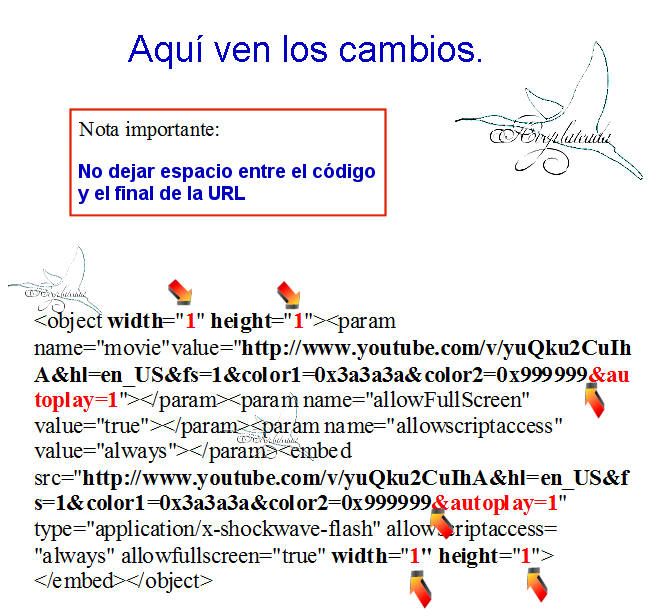
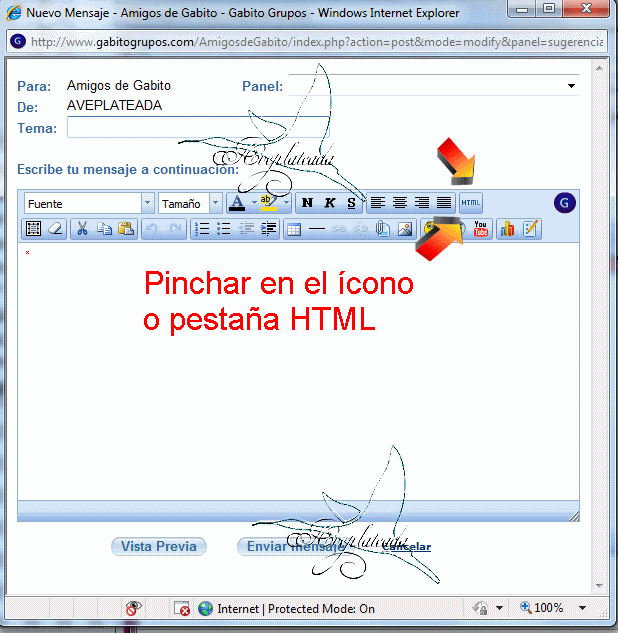
Sale esta ventana, pegan el embed y luego actualizar
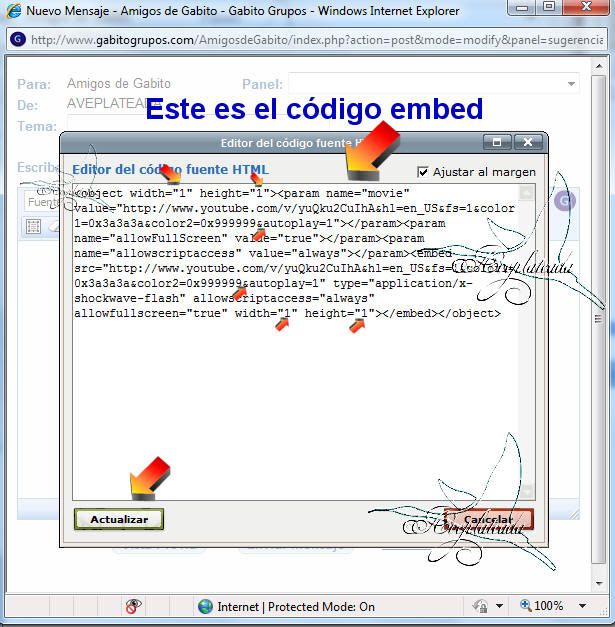
Si quieren pasan a vista previa para verificar que se escucha el vídeo.

