
* Fuente = Porky's
http://www.dafont.com/search.php?psize=m&q=Porky%27s
*Amiguitas para los otros colores le dan
Rotación de colores
Seleccionan el cuadro y ponen en la selección la imagen



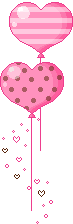

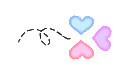
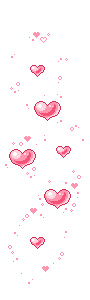


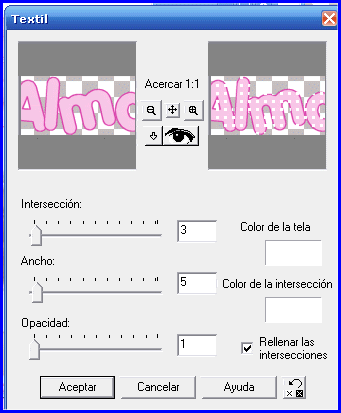
Tuto expuesto con el permiso de Alma
No des respuesta a este tuto, pide tu panel en Administracion

