I thought this chalkboard was a fun way to display the name of this font and to share a quick tut for creating a chalkboard. I can't find any notes on how I animated this, but if you save the preview tag and take it into AS, you can look at the animation to give you the idea.
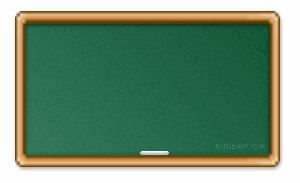
Here is a screenshot that I created with the settings that I used (it's a PNG). Save it to your computer and open in PSP. Use your color picker tool to choose the colors from the screenshot. I've also included two size chalks (or you can make your own).

To create the chalkboard you can use either your Selection Tool or your Preset Shapes Tool. For square corners use the Selection Tool (UNcheck Anti-alias). If you want rounded corners for the chalkboard, use the Preset Shapes Tool set to Rounded Rectangle. Check out this helpful tip from Suz Shook for
Keeping Rounded Corners Round.
- Draw out selection.
- Fill with the dark brown color.
- Contract the selection by 2 or 3 pixels (contract 2 pixels for a smaller board and 3 pixels for a larger board).
- Fill with the light orange gradient (use the settings on the screenshot or your own).
- Contract the selection using the same setting.
- Fill with the darker orange gradient.
- Contract the selection again.
- Fill with the dark brown color.
- Contract the selection again.
- Fill with the green gradient.
- Add Noise.
- Float the selection.
- Add Cutout.
- Defloat.
- Select None.
- Add the chalk and animate.
If you have a go at this challenge I would love to see the tags that you create!


