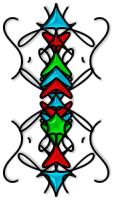For my name I used text size 72 with color black. I duplicated the layer, flipped it, and moved it to mirror the first layer, then merged the two layers together.
To add the colors, I used the Magic Wand Tool to select inside the spaces where I wanted to add color, expanded the selection by 2 pixels, added a new layer below the black text and filled with color. Repeat the process for adding color to more spaces. The three colors I used are
#00A0C6 (blue),
#00BD13 (green), and
#C00000 (red). After all the colors are added, I applied
Meadow Studio's Coconutice Clear Glass (for SuperBladePro). I duplicated the iced colors layer and changed the blend mode on the duplicate layer to hard light to make the colors brighter.
I added a drop shadow to the black text layer of 2, 2, 25, 3, black.
I also made an avatar-sized image and rotated it 90 degrees left and another at 90 degrees right. I think it looks like some kind of tribal art.
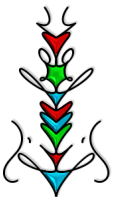

And I also placed one on top of the other and now it kind of looks like an alien creature

LOL.