|
|
| De: SilentEyez (Missatge original) |
Enviat: 07/07/2018 13:58 |
Glitter Sig Mini Tutorial
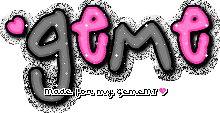
Click the title to go to the tutorial.
If you have any questions about this tutorial, please ask them on this thread.
And don't forget to show off your results when finished!  |
|
|
|
 Primer
Primer
 Anterior
2 a 6 de 6
Següent
Anterior
2 a 6 de 6
Següent
 Darrer
Darrer

|
|
|
|
De: timber |
Enviat: 08/07/2018 01:52 |
Oh, cool, Karla... thanks for the new challenge!  I love  that you've provided a saveable image with the instructions so that I can save it into a folder with my tag. And your animated images of the steps are so cool; I very rarely see that anymore. You put a lot of work and detail into your presentation  and I can totally appreciate that!  
Here's the notes for my tag.
- I chose two colors from your palette, a light pink and a dark purple, and I made a Foreground-Background gradient for my fill.
- I looked at your site, Silent Devotion, in the Glitter Fills for the chunky silver glitter that you used, but I didn't see any silver glitter fills there. So I chose a silver glitter from Pittis Grafikwolke, but I can't share a link because the site is no longer online, and the glitters are not available through the Wayback Machine. Another site bites the dust
 *sigh*. *sigh*.
- I "textured" my stroke=2 by filling a layer above my text with the silver glitter tile, and I set the Blend Mode to Multiply.
- I "glittered" my text using one of your Screen Fills, 020211a (the first one on the page), but instead of using the Blend Mode set to Screen I used Dodge. I love this idea of creating black-backed greyscale animated pixel tiles to use as a type of overlay for text fill.
- The font I used for my text is Rollergirls.
 and cool  with this mini tut. I have never use the white background layer to promote a selection of white before, but that's so simple  and genius to me. I have always used the Flood Fill Tool to fill a layer with white. This new method is something that I can incorporate into my scripts instead of needing to fill a layer with white  . I love to learn new things, so I'm doing the happy dance  over that one, thank you!  |
|
|
|
|
|
De: SilentEyez |
Enviat: 08/07/2018 03:30 |
OH. EM. GEE!!!!! ♥
I absolutely love your results, Timber! I am super excited to see that someone tried out my mini tut *yay!* I should have included the elements used, in the post - wasn't even thinking lol I did try to include good stuff from my fills into the zip file I shared with the fills collection. I will look for the elements used in this tut to post them here.
I remember people would shared their pixel fills but because they were transparent and the pixel in white. Many of the times, you couldn't see what was going on in the gif file because of the background color/image in the website! lol Then, people started to do the "screenfills". I thought that was so cool and I gave it a try myself. They are perfect for the brushes used with "see through" pixels. I know it is not necessary for the non-transparent pixels but it just seems easier to do it that way, in case the background used in the website is light or busy looking.
Again, super excited that you tried this out!
|
|
|
|
|
|
De: SilentEyez |
Enviat: 08/07/2018 03:56 |
Okay! So I zipped them up but couldn't remember which pixel fill it was, so I included 2 of them. I hope either one is right, if not omg lol 
|
|
|
|
|
|
De: justjam |
Enviat: 08/07/2018 04:04 |
Cool Mini Tut, Karla! I gave it a play and here are my results.
I used color #38B1FF from your color palette for the stroke and #9BD0F1 for the fill. The font I chose is Dynomite, size 72. I used your screen fill 022811b for the animation. Thanks, Karla, this was fun! |
|
|
|
|
|
De: SilentEyez |
Enviat: 08/07/2018 04:55 |
Judy, that is super fab!!!!!!! Love your result ♥ Thank you sooooo much for trying this out!
|
|
|
 Primer
Primer
 Anterior
2 a 6 de 6
Següent
Anterior
2 a 6 de 6
Següent
 Darrer
Darrer

|

