|
|
| De: timber (message original) |
Envoyé: 30/08/2018 03:03 |
Rotating Mirror
This is an easy forum-style tutorial for you. The only plugin filter you'll need is Mura's Meister Copies. What in the world would we do without the Copies filter? 
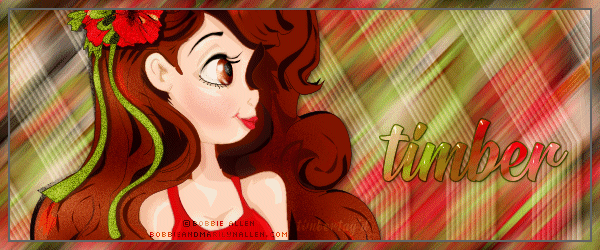
For my text I used Signatra Demo. For the text outline, I used a green color, Stroke=2 with Blend Mode set to Multiply. For the text fill, I promoted a selection from the motion blur background and then applied Eye Candy 3 Glass settings from Glass Text Tutorial by Kes. After applying the Glass filter, I used Karla's trick of making the color pop by applying Automatic Saturation Enhancement (more colorful, strong, skintones present checked) twice. Then I added a slight Drop Shadow to "lift" the text from the background (1, 1, 50, 4, black). I animated the tag by adding noise (gaussian, 25, mono) to the flowers/ribbon in her hair.
Have fun with this one; I look forward to seeing your results!  |
|
|
|
 Premier
Premier
 Précédent
2 à 7 de 7
Suivant
Précédent
2 à 7 de 7
Suivant
 Dernier
Dernier

|
|
|
|
De: justjam |
Envoyé: 30/08/2018 05:05 |
Thanks for the fun tut timber. This is my first play but, I am sure I will do it again.
I used the font Candle Mustard and the gorgeous artwork of Misstigri. I used another Misstigri tube to add more color to the tag.
I can't wait to see more results.  |
|
|
|
|
|
De: SilentEyez |
Envoyé: 30/08/2018 17:06 |
Fun tutorial! I love the look of the "lines". Makes the tags look pretty (^_~) and I love your results, gals! Here is mine:
I looked through some of the female tubes I have saved and was going to use one but then I went for a Halloween free clipart (background image before blur is of a moon and bats) and tube instead. The fonts I used are called Black Drama (Demo) for name and Shanders Free for "Happy Halloween". I am not too convinced with the design of my name. Might do it over if I ever get a chance. |
|
|
|
|
| Great tags ladies and I’m hoping I’ll get a chance to try this tut sometime tonight.
Karla, I love your tag just as it is and before reading what you wrote, I was actually
admiring how well your name style, color, etc... went with the overall tag effect!
I personally don’t think you should change a thing! But then, that’s just me! LOL |
|
|
|
|
| Aw, thanks Sylvia! I used #CC50E2 (purple); drop shadow 4, 4, 50, 6.00, black; DSB Flux 50 (intensity), Mix for noise and contracted by 3 to add it. Oh! And I added a glass effect (EC 4000).
|
|
|
|
|
Hi all...for some reason my Mura Meister Copies filter wasn't doing what it was supposed to do and I had to keep playing with it to get it to do "anything" at all!
Bah, humbug! LOL
I hate when that happens, cause it turns an easy tut into a royal PITA!
But, alas, I managed to persevere and this is what I did with it!
Some pressies for Karla, Judy and timber on another thread in General, as well.
|
|
|
|
|
|
De: timber |
Envoyé: 01/09/2018 05:54 |
 Good on you for your perserverance, Sylvia!  Your tag is spooktacular  . I love the animation that you chose as it looks magical like that wizardess is fixing to put a spell on someone or something LOL. Are you familiar with using the Copies filter? I wonder if you had your layer selected or something. If you run into trouble again, it would be great to see a screenshot, so maybe one of us can try to help troubleshoot for ya. |
|
|
 Premier
Premier
 Précédent
2 a 7 de 7
Suivant
Précédent
2 a 7 de 7
Suivant
 Dernier
Dernier

|

