|
|
| De: justjam (Missatge original) |
Enviat: 18/12/2018 05:46 |
Simple Glass Effect and Template 
Feel free to snag this Hello tag if you'd like. I used this tut for the text portion.
I love the idea of having the glass effect on a separate layer. I don't think I had ever tried that before.
The tutorial uses EC 5 Impact Glass but, I will give you alternate settings using EC 4000 Glass and Bevel Boss.
These EC4000 Glass settings are intended to be used on a selection with no fill.
Select your text and keeping the selection, create a new layer above your text. This is the layer that these EC 4000 will be applied to. It looks different if applied to a selection with color or pattern.
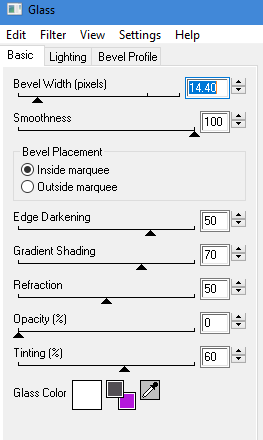
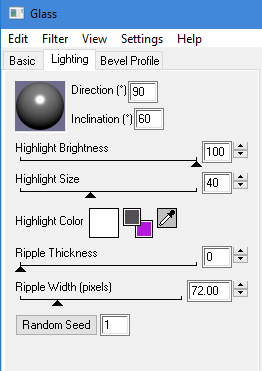
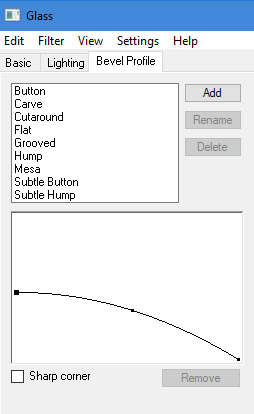
After applying the EC Glass settings, apply these settings using EC 4000 Bevel Boss to the same layer.
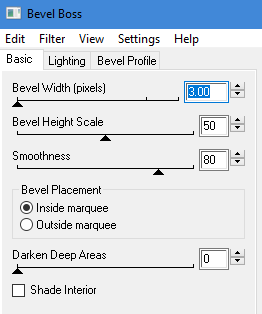
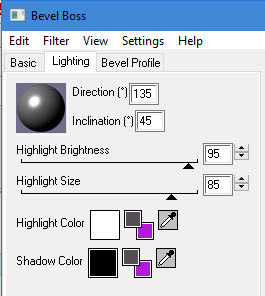
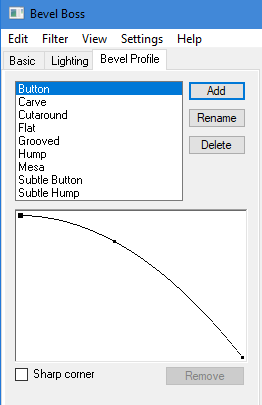
I hope you'll give this a try and return here to show off your results.
|
|
|
 Primer
Primer
 Anterior
2 a 10 de 10
Següent
Anterior
2 a 10 de 10
Següent
 Darrer
Darrer

|
|
|
|
De: SilentEyez |
Enviat: 19/12/2018 07:51 |
Absolutely gorgeous tag and result, Judy!
Well, just as I suspected....I was not going to be able to try out the tut as it should be *le sigh* Had to improvise lol The only thing I actually used was the EC 4000 glass settings you posted. The noise effect was added because the text (name) looked a little "sad", though it was still nice.
Clipart: www.classroomclipart.com
Snow: Maz (www.booak.com)
Font: Quiska @ 72
Noise: 50% uniform, monochrome
|
|
|
|
|
|
De: justjam |
Enviat: 19/12/2018 16:42 |
|
I'm glad you got to play, Karla! Sorry you weren't able to do what you wanted but, glad you improvised and shared your awesome results! 
I love your snow globe tag. Thanks also for sharing the "particulars" of your creation.  |
|
|
|
|
|
De: SilentEyez |
Enviat: 20/12/2018 07:00 |
I am not a happy camper when I cannot do all of the steps in a tutorial. I would pout but Santa will not visit me on Christmas if I do lol Thank you for "awesome" compliment! (I would love to see some "extras" in that same style, Judy! *wink wink* I so love it!) No problem! I post info on tags whenever I can. Especially, when I think others would like to try something like it or do the same ♥ |
|
|
|
|
|
De: JossieAnn |
Enviat: 05/01/2019 18:27 |
|
|
|
|
|
De: edulofter |
Enviat: 12/02/2019 02:17 |
Very good design.
I will follow your design steps to learn.
thank you
|
|
|
|
|
|
De: JossieAnn |
Enviat: 13/02/2019 18:32 |
I'm so excited to getting back at psping - I will be refreshing my memory with all these fantastic tutorials.  |
|
|
|
|
|
De: SilentEyez |
Enviat: 05/11/2025 12:04 |
I was working on something that did not turn out as I wished and I ended up looking up a different tutorial and made these! I really like the glass effect (I have done this tutorial before) and I really like how these came out. I hope you will too, gals (^_^)
|
|
|
|
|
|
So, I played around some more. I really LOVE the adorable "Hello" penguin tag and wanted to see if I can make something similar (with text, since I do not have a cute penguin like that lol). It is snaggable, if anyone would like to take it home. (^_^)
and here it is with a color enhancement:
The snowflakes back image is also something I prompted on Gemini. The white snowflakes is a frame off of my byKarlaSE_042013_SnowflakesFall02 scrolling fills:
I had done the "Hello" with the animation but the colors and steps were different from what I had done in the final work. But it did not look good and as I was "undoing" some of the work, it turned up with something that caught my attention and I worked from there again. I am pleased with the results. I hope you all will enjoy and snag them.
|
|
|
|
|
| So, I added this little Sayclub snowman - he so cute!
|
|
|
 Primer
Primer
 Anterior
2 a 10 de 10
Següent
Anterior
2 a 10 de 10
Següent
 Darrer
Darrer

|

