|
|
| Da: timber (Messaggio originale) |
Inviato: 28/05/2020 23:22 |
Oh My God Stars
I was looking for a different font to play with when I found this font and decided to see what I could do with it  . It's a visually interesting . It's a visually interesting  font and can be used to make patriotic text or any other text that you'd use stars font and can be used to make patriotic text or any other text that you'd use stars  for. I've used it to make a patriotic text tag. No, really? for. I've used it to make a patriotic text tag. No, really?  I nearly "glassed and glitzed" it like I do for so many of my text tags I nearly "glassed and glitzed" it like I do for so many of my text tags  , but instead I experimented with some different filters and liked my results , but instead I experimented with some different filters and liked my results  . .
I'll add my notes below but please feel free to play with this font in whatever way inspires  you and don't forget to show us your results! you and don't forget to show us your results! 

- Text: size=72, stroke=0, kerning=25, color=#D60000.
- Outline: stroke=1, FGcolor=#A0A0A0, BGmaterial=null, blend mode=multipy. You can adjust the grey color for however dark or light you'd like the outline to be.
- Drop Shadow: 2, 2, 25, 2, black.
- Blinds to the Text layer: effects/texture effects/blinds (width=101, opacity=100, color=#0B3D91, horizontal=checked, light from left/top=checked). You can adjust the width as you like to move the band of the blue vertically in the text as you like.
- Contrast Adjustment: layers/new adjustment layer/brightness/contrast (brightness=0, contrast=15). Adding a new layer for the brightness/contrast adjustment allows you to play around with the settings as needed to give dynamic contrast to the text. Add this layer at the top of the layer palette.
- Eye Candy 4000 (or Eye Candy 3) HSB Noise: I animated the text with three frames of EC4000 HSB Noise added to the text layer. I chose the Tall Streaks Preset from the Settings Menu then changed the Hue Variation to 40.
hue variation=40
saturation variation=66
brightness variation=37
opacity variation=0
lump width=1.00
lump height=14.40
pattern=smooth lumps
seamless tile=NOT checked
:::ANIMATION SHOP:::
- Frame Properties: I set the display time to 15.
- Optimization Settings: I used Optimized Octree and Nearest Color on the Colors tab.
If anyone would like one of these tags, then just leave a note in this thread, and I'll hook you up!  |
|
|
|
 Primo
Primo
 Precedente
2 a 4 di 4
Successivo
Precedente
2 a 4 di 4
Successivo
 Ultimo
Ultimo

|
|
Rispondi |
Messaggio 2 di 4 di questo argomento |
|
|
Da: justjam |
Inviato: 07/06/2020 05:55 |
This is a great challenge timber. I copied from your settings and made a tag and avatar. I hope to play with this font more in the near future. Thanks for the challenge!
|
|
|
|
Rispondi |
Messaggio 3 di 4 di questo argomento |
|
 looks great Judy .. |
|
|
|
Rispondi |
Messaggio 4 di 4 di questo argomento |
|
|
Da: timber |
Inviato: 27/07/2020 23:18 |
I made another version of this tag using white & blue  , so I'll share my notes below , so I'll share my notes below  . .
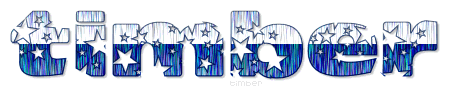
- Text: size=72, stroke=0, kerning=25, color=#0B3D91.
- Outline: stroke=1, FGcolor=#A0A0A0, BGcolor=#0B3D91, FGmaterial=Foreground-Background Gradient (linear, invert), BGmaterial=null, blend mode=multipy.
- Drop Shadow: 2, 2, 25, 2, black.
- Blinds to the Text layer: effects/texture effects/blinds (width=101, opacity=100, color=#FFFFFF, horizontal=checked, light from left/top=checked). You can adjust the width as you like to move the band of the white vertically in the text as you like.
- Contrast Adjustment: layers/new adjustment layer/brightness/contrast (brightness=0, contrast=15). Adding a new layer for the brightness/contrast adjustment allows you to play around with the settings as needed to give dynamic contrast to the text. Add this layer at the top of the layer palette.
- Eye Candy 4000 (or Eye Candy 3) HSB Noise: I animated the text with three frames of EC4000 HSB Noise added to the text layer. I chose the Tall Streaks Preset from the Settings Menu then changed the Hue Variation to 40.
hue variation=40
saturation variation=66
brightness variation=37
opacity variation=0
lump width=1.00
lump height=14.40
pattern=smooth fractal
fractal roughness=0
seamless tile=NOT checked
:::ANIMATION SHOP:::
- Frame Properties: I set the display time to 15.
- Optimization Settings: I used Optimized Octree and Nearest Color on the Colors tab.
|
|
|
 Primo
Primo
 Precedente
2 a 4 de 4
Successivo
Precedente
2 a 4 de 4
Successivo
 Ultimo
Ultimo

|

