| من: timber (الرسالة الأصلية) |
مبعوث: 06/01/2021 21:23 |
Plaids Without Plugins
Jossie asked me for a way to make a plaid pattern without using any plugin filters (PSP filters only), so I came up with this technique using PSP's Reflection Effects Rotating Mirror Filter. It's really easy  to make; you just need a pattern to start with. to make; you just need a pattern to start with.
My for example I used one frame of a glitter made by Karla at Glittereyez, 100x Glitterfill Color Fur 2 (pattern A). I chose this "pattern" because it is colorful. For your pattern choose a glitter or another pattern of your choice.
Normally when I use a pattern I will set the Foreground Material with the pattern then flood fill my canvas with the pattern. But I wanted to try something different so I took the 100x100 glitter frame and resized it to the pattern size that I wanted (200x200 pixels) using Image/Resize. You can experiment here by changing the angle and/or the scale of your pattern before filling the canvas.
Next I applied the Rotating Mirror filter to the 200x200 pattern (screenshot here). The Rotating Mirror filter creates a stripe pattern. At this point, depending on what pattern you used, you may want to sharpen the stripes. Experiment with Edge Effects/Enhance, Sharpness/Sharpen, or Sharpness/Sharpen More.
Lastly I duplicated the stripe pattern, rotated it 90 degrees, then reduced the opacity to 50%.
Don't stop with only stripe plaids! I created an unusual plaid using the Reflection Effects/Kaleidoscope filter (screenshot here).

I also created a 45 degree pattern. I started with a 400x400 canvas then filled it with my glitter pattern. Before applying the Rotating Mirror filter I rotated the layer 90 degrees to the right. Rotating the layer produces blues and pinks rather than the yellows and pinks. So after applying the Rotating Mirror filter I rotate the layer again but this time 45 degrees. Rotating the pattern 45 degrees blurs the pattern a bit so I sharpened. I duplicated the layer, flipped it, and reduced the opacity to 50%. Then I created a Custom Selection (Left:100, Top:100, Right:300, Bottom:300) which gives me a selection square in the middle of my canvas the size of 200x200 pixels. I crop to the current selection to create the 45 degree pattern.
I took my new pattern, filled a chunky font with it, then glassed and glitzed it, of course!  
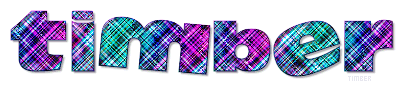
I would love to see what patterns and tags you make using this technique!  |
|
|

