|
|
| De: timber (message original) |
Envoyé: 19/08/2018 23:47 |
Mystery Challenge: Neon Pattern
Welcome to the Neon Pattern Mystery Challenge! 
Your mission, should you choose to accept it  , is to create a pattern "in the blind" , is to create a pattern "in the blind"  following the instructions below and to use your results in a tag. And no, it doesn't have to be a text tag following the instructions below and to use your results in a tag. And no, it doesn't have to be a text tag  ; follow your own ; follow your own  creative voice. Then come back and post your results here and share creative voice. Then come back and post your results here and share  some details about how you made your pattern and tag. Feel free to share the pattern you created! You can upload it some details about how you made your pattern and tag. Feel free to share the pattern you created! You can upload it  to the group's Backgrounds album if you like. to the group's Backgrounds album if you like.
What You'll Need:
Instructions:
- create a new image 500x500;
- add a new layer; fill with color #FB7087;
You can also experiment with a different fill color. I tried a few different colors, but I found that #FB7087 created the most dramatic results with the tubes that I used.
- open a tube, image, or pattern and paste onto the canvas as a new layer;
A more colorful image will create more colorful results.
- apply mura's meister copies (wallpaper shrink);
I find that irregular-edged images such as tubes create nice results, but you can also use an opaque image. Cropping the canvas to 500x500 before applying the copies filter will produce different results, so you can experiment with that.
- adjust>blur>motion blur: 315, 100;
- apply blur again;
- set blend mode of tube layer to hue;
- merge visible;
- choose part or all of this pattern and use in some way in a tag;
|
|
|
|
 Premier
Premier
 Précédent
2 à 14 de 14
Suivant
Précédent
2 à 14 de 14
Suivant
 Dernier
Dernier

|
|
|
|
De: SilentEyez |
Envoyé: 20/08/2018 17:01 |
I think I am stuck on the doll tags at the moment  
For this one, there was a lot of stuff going on but to keep it short, there is a glass effect, duplicating of layers and change of blend mode. There is also a bit of a cutout effect to darken around the letters because the colors in the neon pattern were a bit bright. IF I can, later I can share a bit more of the info - though not sure how accurate it will be lol |
|
|
|
Réponse |
Message 3 de 14 de ce thème |
|
|
De: justjam |
Envoyé: 20/08/2018 19:11 |
This was a fun challenge, timber. I made a snag from my neon pattern. The pattern I made is HERE.
I used an image (part of an old tag I made) with a snowman and pink and purple snowflakes for the image in my background.
I used the font Hippie Display, size 72 with a stroke of 1 using #8070FB. For the fill, I used my neon pattern at scale 80 and angle 45.
I duplicated to 4 layers, applied dsb flux-bright noise set to Mix at 20, to each layer.
I used an inner bevel of:
bevel 2, width 31, 100, 12, -4, 0, white, 315, 50, 30.
The drop shadow I used is 2, 2, 26, 4.00, black.
|
|
|
|
|
|
De: timber |
Envoyé: 20/08/2018 21:59 |
Omigosh  , my post is so wordy  , I brought my own fan to cool it down in here  haha. Ohhh, awesome  results... thanks for giving this challenge a play!  I was going to write up these instructions for a mini tutorial but then I thought it would be fun to use as a challenge where you don't know the end results when you start  . Karla, I am super happy that you're making doll tags; I love  to see them! Tube and doll selection can be really time consuming for me, so it's easier for me to make text and I am a font fanatic  , so I move towards text tags when the energy is flowing that way. But I have to say that I have been missing tube tutorials and other things, so thank you  for keeping those ideas in view for us  . I know what you mean about the pattern being light, so I think adding a cutout to darken the edges is a good idea. I love the cute doll you chose, you gotta love purple hair  LOL, and the glass background. I've been playing a lot with my Mosaic Antique/Glass filters lately, so we must be on the same wavelength  with that. I love tags with some kind of background to them  , but many times I can't come up with something I like  , so I ditch it  . And Judy, can you go wrong with groovy and glitter? I think not!  I'm addicted to my groovy fonts and sometimes it's hard to drag me away  . Thank you for bringing this font to my attention, as I didn't have this one. When I went to go download it, I thought I had a font that looked like that, and I found it in my Groovy Fonts folder; it's called Floralies. I've noticed this with other fonts looking identical, or nearly identical, to another font. I like that you changed the angle of the pattern. The angle of the motion blur creates the diagonal slant, so I may have to experiment with changing the angle to see what my results would look like with a different angle setting. I have another tag that I am working on that changes the angle of the pattern, but I need to find a different font to use for that tag. Thank you both so much  for trying this challenge, posting your results, and sharing so many details about how your created your pattern and tag!  This was my first mystery challenge, and it was fun. Please feel free to create a Mystery Challenge of your own  if you're inspired. For my play with this, I tried a few different tubes for this pattern challenge, but many of them came out with only two colors, so I had to grab an image with more colors to get more colorful results. The image that I chose is a full-size image, rather than a tubed image, called Pastel Cuteness by NoFlutter. I love  me some NoFlutter!  After going through the steps of the challenge, I selected a 200x200 area of the full pattern to use. I've added my 200x200 neon pattern to the Picture Gallery here. I have looked at your two neon patterns, and isn't it interesting how differently they turned out? For my results I made a text tag  , of course  LOL. 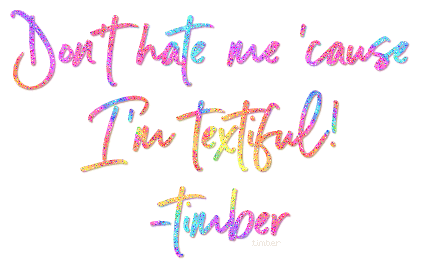 I used a handwritten font, Backlash-Script, and the neon pattern as a fill. I tried to add a drop shadow but I just couldn't get something that I liked with a solid-colored shadow, so I used the text to create the "drop shadow". Maybe you've tried this before, but I'll explain how I made mine on this tag.
- I duplicated the text and moved the layer down.
- I offset the layer, effects>image>offset (H:1, V:-1).
- I duplicated the offset layer, moved it down, and changed the background to color=#c0c0c0 (grey).
- I changed the blend mode of the colored offset layer to multiply and reduced the opacity to 50. So basically the "drop shadow" is the grey layer but colorized by the multiply layer. It's one way of creating a multi-colored "drop shadow" effect.
- Because the coloring of the multiply layer is exactly the same coloring as the text, the two layers visually blended together too much, so I edited the neon background pattern and changed the scale to 80. It's a suble effect but it's just enough color contrast to bring out the letters of the text.
- To soften the edges of the "drop shadow" I converted both offset layers to raster and then applied a gaussian blur of 0.5. This creates more of a blurred drop shadow look.
- Lastly I animated the text with noise (random, 45) and saved as median cut/nearest color.
|
|
|
|
Réponse |
Message 5 de 14 de ce thème |
|
| I love those results, ladies! I think it is great how we come up with different designs from one thing. Even if I cannot come up with something of my own, I know I can look for inspiration in here ♥
Lol, that fan sure did cool things off! I wish I had it on earlier though - I knocked out in the evening and woke up after 12:30 and was hot. I did not think to turn my fan on at all so I was like DRRRRRRRRRRR lol
Okay, so let me see if I can accurately post my notes:
I know I was trying out one of the SBP presets but it did not look good on my text, so I ended up applying (on the SBPed text) a EC 4000 glass effect. The settings I used are: 15, 0, 0, 50, 0, 40 // 142, 64, 100, 40, 0, 72 // Flat. I duplicated the glass layer 2 xs and changed the blend modes to Multiply (one right on top of glass layer) and the other one to Hard Light. Had text Defloated and added new layer and added the cutout (2, 2, 70, 15.00, black). Duplicated the cutout layer and changed it to Dissolve. (Hm, I see I have another text layer above the Dissolved layer and it is at 50% opacity).
The white outlines (2 px) and drop shadows (2, 2, 50, 4.00, black) are on a layer of their own, that way I can adjust as needed. I did copy the doll and text layers on their own as copy merged and pasted them as a new layer. I set that to the bottom to which I applied the Mosaic glass (50,50, Sym, 70, 2, 50). Oh yes, and of coarse, I enhanced the color to my work.
The doll is part of a 60s themed tube sheet, tubed by Lia (I still have a bunch of the tube sheets she would send out in her group/or others sent through groups).
There was a lot going on in my process, though it did not seem so bad put into words here for some reason lol But there you have it 
P.S. I forgot to post, though I am sure you both have seen it already, my bg born from this Mystery Challenge can be found here. I used a painted butterfly tube (part of a set) I got as a freebie at DesignBundles.net. |
|
|
|
Réponse |
Message 6 de 14 de ce thème |
|
|
De: Deana |
Envoyé: 22/08/2018 05:55 |
 ty for the Mystery tut timber. I thought I'd give it a go. You know me... I seem to have the need to deviate from directions... lol ty for the Mystery tut timber. I thought I'd give it a go. You know me... I seem to have the need to deviate from directions... lol
|
|
|
|
Réponse |
Message 7 de 14 de ce thème |
|
Hi there, Deana! Your tag looks fabulous! 
|
|
|
|
|
|
De: timber |
Envoyé: 22/08/2018 06:38 |
Heya, Deana, thanks for giving this challenge a play!  And thank YOU for giving me the idea of a mystery challenge  . Great work with the swinging animation!  Can you tell me what you did to the three middle letters of your name? There appears to be a wavy line running through them, and I'm curious to know if that is part of the font you chose or some other kind of effect. Do share!  |
|
|
|
Réponse |
Message 9 de 14 de ce thème |
|
|
De: Deana |
Envoyé: 24/08/2018 02:19 |
| Thank you so much for the compliment SE.
I'm in here off and on but this is my first post. |
|
|
|
Réponse |
Message 10 de 14 de ce thème |
|
|
De: Deana |
Envoyé: 24/08/2018 02:22 |
| Thanks timber and you're welcome you silly tree...lol
It's not like you couldn't have come up with that one on your own...teehee
As for the letters in my swinging bear name... it's the font, Dub Bub If you use the caps it fills in the letter. The lowercase are open bottomed and I filled with the bears face. |
|
|
|
Réponse |
Message 11 de 14 de ce thème |
|
Here's my try at the Neon Pattern Mystery Challenge!
Font used: Chocolate Muffin at 184 pixels Stroke: 2 Stroke Color: #ffff00
I added an Inner Bevel with settings Bevel 2, W 15, Smoothness 60, Depth 10 Ambience 30 & Color white #ffffff
Select All Float Defloat Modify Expand by 2
I used a pink bkgrd layer Color #ff4087 to Promote Selection to Layer, then I merged my text layer with the promoted layer then added a drop shadow with settings V & H 2, Opacity 30, Blur 4, Color: black #000000
For the mask I used the pattern I made and resized it by about 50% then added Gaussian Blur at 30, then added the dsb flux Blast filter at 15% in all directions and Absolute left at default settings. Then I brought it into my Flaming Pear Kyoto plugin and changed the color to what you see in my tag and set the lightness at 62.
I added flowers from the ScrapsNCompany kit called LMB_FirstSignOfSpring and I can't remember if this kit was a PTU or a FTU. But any flowers would do, I would think.
Then I added a drop shadow to the flowers V -1 & H 1 Opacity 40, Blur 3, Color black #000000
I also used my eraser at a very light setting and lightened up the bottom stems of the flowers to make everything softer and flow better.
And that's it I think...whew!
I never had to give specific details on what I do when I make a tag from scratch before, so this is all new territory for me! I don't know how tut writer's can do this all the time! LOL
|
|
|
|
Réponse |
Message 12 de 14 de ce thème |
|
| Wow, Sylvia! Your tag came out fantastic! And you did great at giving specifics (~_^)
|
|
|
|
Réponse |
Message 13 de 14 de ce thème |
|
|
De: timber |
Envoyé: 28/06/2021 23:11 |
I was playing with different patterns for a new text tag and had another play with this neon pattern. I used one pattern for the text fill and a different pattern for the motion trail. The second tag has a teal color overlay which I think makes it look really pretty and almost like jewelry  .   The noisy effect is created with Unplugged Effects/Noise filter. It's a filter where you can control the RGB values of the noise. I applied the noise to three duplicate layers of text and applied these settings (127/127/127, 117/127/127, 117/127/137). I set the blend mode of the noisy layers to Hue. |
|
|
|
Réponse |
Message 14 de 14 de ce thème |
|
|
|
 Premier
Premier
 Précédent
2 a 14 de 14
Suivant
Précédent
2 a 14 de 14
Suivant
 Dernier
Dernier

|

