|
|
| From: timber (Original message) |
Sent: 22/07/2021 23:19 |

If you're like me then you like to dress up the background of your text tags  . It's not always easy for me to come up with new ideas . It's not always easy for me to come up with new ideas  , so I thought we could share our Text Background ideas here , so I thought we could share our Text Background ideas here  . .
If you'd like to share how you create the backgrounds for your text tags  , then please include a tag with the background and your notes for how you created the background effect. , then please include a tag with the background and your notes for how you created the background effect.
Thanks so much for sharing your ideas!   |
|
|
|
 First
First
 Previous
2 to 2 of 2
Next
Previous
2 to 2 of 2
Next
 Last
Last

|
|
|
|
From: timber |
Sent: 22/07/2021 23:51 |
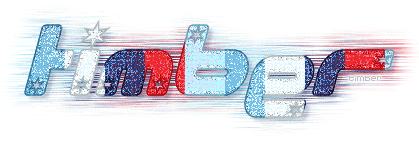
For this tag, I used the text fill to create the background.
- Apply Effects/Texture Effects/Mosaic Antique (25, 25, symmetric checked, 25, 10, 25).

- Apply Adjust/Blur/Motion Blur (90, 40).

- Apply Effects/Plugins/MuRa's Seamless Shift at Random (255, 50, 0, 255).

- Adjust/Sharpness/Sharpen.
You can stop there or remove the excess background from around the text like I did on my tag above.
- Create a selection of the text.
- Selections/Modify/Inside-Outside Feather (outside, 25).

- On the background layer, Selections/Invert.
- Edit/Clear (or press the delete key).
- Selections/Select None.
|
|
|
|
|

