|
|
| From: timber (Original message) |
Sent: 01/08/2021 17:44 |
|
|
 First
First
 Previous
2 to 9 of 9
Next
Previous
2 to 9 of 9
Next
 Last
Last

|
|
Reply |
Message 2 of 9 on the subject |
|
|
From: timber |
Sent: 01/08/2021 17:57 |
Here's my tag from the Ommadawn Dot and Cross Tutorial Challenge. I used the Shimmering Edge technique to add some glitz to the edges of my roses. To select the rose I used the a combination of the Magic Wand Tool and Selections/Modify/Select Similar (anti-alias turned on and adjusting the tolerance as needed). I added Noise (gaussian, 75, monochrome). 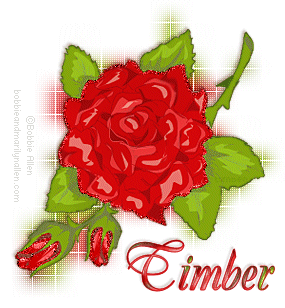 |
|
|
|
Reply |
Message 3 of 9 on the subject |
|
Wooooo! I did some things different with this one and I am very please (^_^)
For the text, I did use bevel+glass but had to tweak it because it was not showing well. I believe I duplicated the layer and changed the copy layer to Hard Light 44%. And this time, I wanted to see if I could get the tube to "glitter" and I am so happy it worked! I will have to try this again ♥
Font: CandlescriptDemoVersion @ 48 pt
This is a snaggie ♥ (^_~) |
|
|
|
Reply |
Message 4 of 9 on the subject |
|
|
From: timber |
Sent: 02/08/2021 16:23 |
 Oh, boy, that's so pretty, Karla!  The colors are so soothing. Thank you for the snaggie, I snagged!  Do you remember what tools/technique you used to select the shell? I used the Magic Wand Tool to select my rose, but I'm always looking for new ways of selecting objects, so I'm curious how you selected yours  . Here's a snag I made years ago using a heart shape. I can't access my notes so I don't have any other details to share. The XO element I used (and many more colors) can be found here.  |
|
|
|
Reply |
Message 5 of 9 on the subject |
|
| Oh wow, that is so elegant! I love the subtle glitter and the gold bling! It really is so pretty ♥ You mentioned it being a "snag", can it still be snagged?? :D And thank you for compliment ♥
I selected the tube, just like it said for the twirly background. I am new to using the selection steps in the tutorial. I find it quite awesome to be able to glitter different parts of an image :) However, I was not able to do the alpha channel process, so I just used the "regular" way: when Floating, Promote Selection to Layer.
|
|
|
|
Reply |
Message 6 of 9 on the subject |
|
|
From: timber |
Sent: 02/08/2021 18:55 |
Yes, Karla, it's snaggable!  Oh, I see now that your image has the selection around the outside so it makes sense to use the same selection process. For my tag I didn't want to animate the green leaves, so I had to figure out  a way of only selecting the red areas. Most of the time I only use the Magic Wand Tool to do the most basic selecting, so it was fun trying to figure out how to refine the selection process. Why weren't you able to use the alpha channels? Doesn't your version of PSP have them? I used the shimmering edge technique on this text tag. This was the first time doing this and I like how it looks. I'm always trying new ways to animate parts of text. 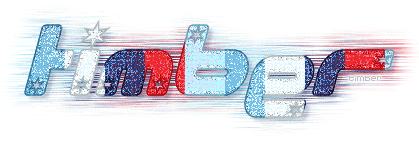 |
|
|
|
Reply |
Message 7 of 9 on the subject |
|
| I did follow as close as possible but mine kept saying something about not having a selection?? I really do not remember now but if I try it again, I will screenshot it or something ;)
Before trying out the tutorial, I thought you would have to use the Freehand Selection tool to get the certain parts :D
Ooh, I was admiring that tag the other day. I really like the light blue color to it - it reminds me of a Winter Wonderland blue ♥ |
|
|
|
Reply |
Message 8 of 9 on the subject |
|
Karla I just love your new shimmering tut from Just jo... it is gorgeous and I will snag... ty
I hope to get time to play some more later today....
Loved seeing everyone's great work...
|
|
|
|
Reply |
Message 9 of 9 on the subject |
|
| Thank you, Timber *snagged* :D ♥
Thank you, Daphne :) Hope you get a chance to try this one too!
Oh yes! I forgot to mention that the Noise effect I used was set to 75%.
**Edit** Oh boy, so I went over the steps again and I was not doing correctly. In the Selection Tool settings, I did not have it on "All Opaque". I did not know how to edit that but now I see how lol I had it on "None" all along. And I also figured out I had messed up on trying to Load/Save Selection... I was testing it out again and got it to work :)
|
|
|
 First
First
 Previous
2 a 9 de 9
Next
Previous
2 a 9 de 9
Next
 Last
Last

|

