Glitz Glitter Tutorial
This tutorial will show you how to make the white glitter I used in my Flag Glitz glitter.
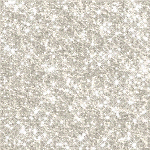
And this is the same glitter used in my flag glitter

I have a mini tut for this flag glitz glitter HERE
For this tut, you will need:
PSP (I am using 8,10)
Animation Shop
Flaming Pear's Super Blade Pro
Xenofex 2 Constellation
The glitter preset for SBP HERE
You will need to unzip the file and put all three files
in your environments and textures folder in your SBP folder.
Open PSP and create a 150x150 new image.
Flood fill with color of choice.
I am using #FDFAF1.
Duplicate this layer twice for total of three layers.
Name them layer 1, layer 2, layer 3.
Highlight and make active layer 1.
X out the visibility for layers 2 and 3.

Open SBP and select preset glitter.q5q.
Click ok.
Repeat glitter preset for second layer but click the box beside the environment layer image to rotate it once.

For third layer click the box beside the environment layer image twice to rotate the image once more.
Next, we will use Xenofex 2 Constellation on each layer with these settings:
layer 1-
4,00, 50, 50, 25, 100, 75, 45 degree rotation, tick keep original image
layer 2-
Change star size to 6.00
layer 3-
Change star size to 3.00
Select none. Save as psp image and open it in AS to see how it looks.
I keep my glitters as psp images usually, but you can save it as gif if you'd like.
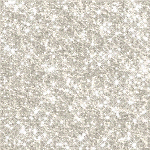
I hope you have fun with this tut and I'd love to see any glitters you make using it!
I'd love to see your results!
You can post them with the other member results
HERE
This original tutorial was written by justjam on June 15, 2018.
Any similarity to any other tutorial is coincidental.
Please do not claim it as your own, pass it around in groups or post to any other location.
You may print out a version for you own use. |
|
|

