|
|
| De: JessieJo (Missatge original) |
Enviat: 14/03/2012 17:03 |
I have been going around collecting presets for Super Blade Pro. This one used on Timber's name is from the chrystal collect at this site: Wool Sweater Street  I used the first one from the zip, then I added Filters Unlimited/ paper textures/ Japanese paper to give it more of a stone look. I did - Selections/modify/expand by 1 and filled with black for the outline of the name. I do love this filter and I was amazed at how many presets there are still available on the web. I thought they would all be gone like so many things. Hope you like it. |
|
|
|
|
|
De: justjam |
Enviat: 17/03/2012 23:46 |
Jessie Jo, these tags are gorgeous. I love SBP! I just happened onto a tut that explains the control buttons in Super Blade Pro and makes it easier to create your own presets. I thought you might be interested.  The tut is here: http://www.normascreations.com/SBladePro.htm |
|
|
|
|
|
De: timber |
Enviat: 18/03/2012 02:13 |
I'm interested  . Thanks for the link, Judy!   |
|
|
|
|
|
De: Lightfeather |
Enviat: 18/03/2012 03:55 |
Wonderful tag!  |
|
|
|
|
|
De: timber |
Enviat: 18/03/2012 05:10 |
I went to that link that Judy posted and I learned about a setting that I've never used before  ; it's a blend mode setting  . So to test how it worked, I picked a font that I liked and started playing. I've been lost now playing with the font with the preset applied and trying to create a nice background to set off the text. I came up with this.  I'm writing my notes for this tag, so if anyone would like them, just give a hollar and I can try and write up a quick tut again. The font I used is BaroqueTextJF. |
|
|
|
|
|
De: JessieJo |
Enviat: 18/03/2012 19:55 |
Great link Judy!! Thank you for posting it. I have it saved.
Is it ok to print out the page just in case this sight disappears? I have more oral surgery tomorrow so I won't be playing for a few days. I can hardly wait tho.. I do love this filter.
Great Tag Timber! |
|
|
|
|
|
De: justjam |
Enviat: 18/03/2012 21:13 |
Jessie Jo, I have been printing out or saving pages to my computer recently because so many have disappeared. I don't plan to claim the info as my own or post it anywhere or share it with a group. I don't see any harm in saving it for our own use.  We have a thread on saving tuts, etc for offline use here: Saving Tutorials For Offline Use  Good luck on your surgery tomorrow. You will be glad you did it once it is over. Hope you are feeling better soon.  |
|
|
|
|
|
De: Cheetah |
Enviat: 19/03/2012 12:54 |
JessieJo  for this cute tag !!! |
|
|
|
|
|
De: JessieJo |
Enviat: 23/03/2012 15:01 |
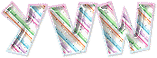 I'm so glad you like! Hugs, JessieJo |
|
|
|
|
|
I was so excited about the SBP presets and went to go download and I get a "no longer available" message!
Woe is me!!!!
On a happy note, everyone*s results are gorgeous!!
|
|
|
|
|
|
De: timber |
Enviat: 13/07/2021 14:49 |
No need to fret, Karla!  I went back to the Wayback Machine and found an earlier link to the page  , and it looks like the downloads are available  , so please try again  .  |
|
|
|
|
| Omg, thank you so much Timber!!!!! I was able to download quite a bit. Sadly, the presets I really had my eyes on were "errors" or no link found for them :(
|
|
|
|
|
|
De: timber |
Enviat: 17/07/2021 17:59 |
Oh no, well that's not good  . Which of the presets were you looking for, Karla? I will see if I can find an earlier page with valid download links. |
|
|
|
|
| Hi Timber! Woooo weeee, had to go check again to be sure. Here is a "little" list. The ones with a * are the ones I want for sure. ♥
Cloissonne
Copper > 0010*, 0017, 0030, 0039
Crystal > Bubble Clear*, Curvy Clear, Plain*, Ripple
Embroidery > Moire, Swirl
Hard Candy > Blueberry*, Lime, Watermelon
Pave > Pink Quartz*, Rainbow*
Scalloped
Shell > Abalone2*, Sparkly Pink*, Sparkly White*
|
|
|
|
|
|
De: justjam |
Enviat: 19/07/2021 17:52 |
Hey ladies,
I have a few of her SBP presets saved. I hope I have everything you need for these. If you open the .q5q file in Notepad, at the very top, you can see the .bmp files you need for that preset.
HERE is a link to the files I uploaded to Dropbox. Hope this helps. |
|
|
|
|
| Thank you, Judy! I saved the file :)
|
|
|
 Primer Primer
 Anterior
5 a 19 de 19
Següent Anterior
5 a 19 de 19
Següent
 Darrer
Darrer

|

