|
|
| من: timber (الرسالة الأصلية) |
مبعوث: 08/08/2017 15:38 |
Easy Funkadelic Pattern
I was playing around with my PSP filters and I came up with this funky-looking pattern. It's really easy to make; you just need a pattern to start with.
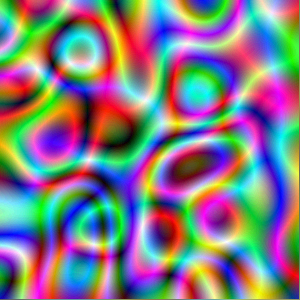
Choose a pattern that you have with texture and color. I tried this technique on some of the patterns that I have loaded into my PSP and they worked fine except for one pattern that was geometric, so I don't recommend using geometric patterns. Random patterns work best.
Open PSP.
Open your background/pattern/tile in PSP.
Create a new image whatever size you like.
Copy the pattern.
On the working canvas, select all.
Paste the pattern into the selection.
Select None.
Apply Effects>Distortion Effects>Wave with these settings (Horizontal Amplitude: 23, Horizontal Wavelength: 59, Vertical Amplitude: 64, Vertical Wavelength: 90, Edge mode=Wrap).
Apply Effects>Artistic Effects>Colored Foil with these settings (Blur: 95, Detail: 72, color=black or a dark color, angle=132).
Apply Colored Foil again.
The pattern that I used for my pattern example above came loaded into my PSP8 Patterns; it's called Flowers. I didn't paste it into a selection; I flood filled the canvas layer before applying the wave and colored foil filters. But I have also used smaller patterns that I have pasted into the canvas-sized selection and the result is nearly the same. The only thing that changes is the colors and swirls.
After I installed my PSP, I found a layered PSP file that I had saved probably four years ago that included only a few notes, and I was able to translate my notes and work my way back into figuring out how I made this. It all started with the funkadelic pattern. The effect here reminds me of fire opals. A fire opal is a really pretty stone; look it up if you don't know what they look like. The font I used is AngelicaCP.

Updated 2021: When I created my tag above, I had an older monitor that was set quite dark, so many of the tags that I created were more "bland" than I had intended. When I saw this tag on my new (bright) monitor I was horrified LOL. It looked so pretty on my old monitor, so I tried to find a way to modify it to appear as I had intended. I used the PSP filter called Curves to adjust the brightness/contrast, and now it has that deep richness that I was going for.
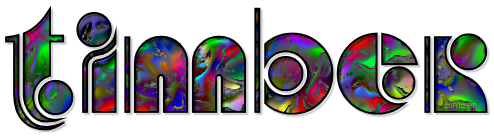
|
|
|
|
 أول
أول
 سابق
2 إلى 10 من 10
لاحق
سابق
2 إلى 10 من 10
لاحق
 آخر
آخر

|
|
|
|
من: Su2U |
مبعوث: 09/08/2017 20:18 |
Played around with your directions and came up with this.
Tried a few effects but I felt it took away from the color. Used pspx2
|
|
|
|
|
|
من: timber |
مبعوث: 09/08/2017 20:57 |
Yes, using filters on the pattern will definitely change it.
I used SuperBladePro (moldy candy; blend mode=exclusion) on mine
Thanks for showing your results.
What is the name font that you used? I like it. |
|
|
|
|
|
من: Su2U |
مبعوث: 09/08/2017 21:17 |
Font is called AR Hermann. Now I will have to set up my super blade pro sometime...lol |
|
|
|
|
|
من: timber |
مبعوث: 09/08/2017 21:35 |
My SBP got uninstalled along with my PSP, so I had to reinstall it.
To install it, I think I just put SBP in my plugins folder.
It didn`t work at first until I added those DLLs into my system folders. |
|
|
|
|
|
من: timber |
مبعوث: 11/08/2017 00:52 |
I found another old file of mine with some screenshots of a tag, and I finally figured out what I did to create the bevel and colorization on the text. I have flood filled this text with the funkadelic tile and changed the blend mode to hue. I also created an animated version and posted it here. The font I`ve used is Jive.  |
|
|
|
|
|
من: Chocy |
مبعوث: 11/08/2017 03:00 |
I did this
Thanks this was fun!
|
|
|
|
|
|
من: timber |
مبعوث: 19/08/2017 00:25 |
Awesome, Gran, thanks for posting your results!  I took the funkadelic tile and applied some distortion effects and a glass setting (from a different tag of mine) and then used it to fill my text. The goldish outline was made following my Gold Bling Text tutorial. And then I added some noise for a shimmer effect. The font that I used is Kingsthings Slipperylip.
|
|
|
|
|
|
من: Su2U |
مبعوث: 24/08/2017 20:30 |
great effect timber! will have to try this one again now that I have some of my filters loaded. |
|
|
|
|
|
من: JossieAnn |
مبعوث: 27/08/2017 21:45 |
Oh how I want to play!!
Love the pattern and the tags that were made.
Fun and fabulous.
Jossie |
|
|
 أول
أول
 سابق
2 a 10 de 10
لاحق
سابق
2 a 10 de 10
لاحق
 آخر
آخر

|

