|
|
| Da: timber (Messaggio originale) |
Inviato: 30/07/2017 16:58 |
Picture This
This "old school" tutorial had disappeared for a while, but Vix was kind enough to host Tyleress' tutorials for her. I'm so glad she did because Tyleress wrote some awesome tutorials.

I used a kitty image for this tag that I made back in 2009. I plan to do this tutorial again after my PSP is re-installed because I really like the effect. And I won't save my tag in jpeg format because it loses its sharpness; I recommend saving as a png.
Have fun with this one; I can't wait to see your results.
|
|
|
|
 Primo
Primo
 Precedente
2 a 2 di 2
Successivo
Precedente
2 a 2 di 2
Successivo
 Ultimo
Ultimo

|
|
|
|
Da: timber |
Inviato: 07/01/2018 04:18 |
I'm going through my tutorial folders and found this tag that I never finished.
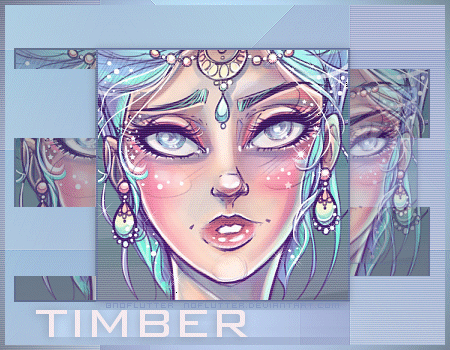
I don't have many notes to share because I didn't write any; I think I thought I'd get right back to it but I never did.
This tag looks nice as a PNG but I wanted to add some Constellation for a gentle flicker effect. So I used my Magic Wand Tool and selected one of the large white dots on her cheek. Then I grabbed more pixels with selections/modify/select similar. I applied Xenofex 2 Constellation using the A-Few-Small-Stars Preset (star size=2.79, size=100, edge star density=28, overall star density=4, overdrive=50, twinkle amount=48, twinkle rotation=45, fill with solid color checked, color=black).
I set the timing of the animation to 13fps.
The font I used for my text is Bank Gothic Light, and for the image credit I used hooge 05_54 (size 6). |
|
|
|
|

