Thanks for posting this challenge, Judy!

It was the motivation I needed to complete it

. This tutorial has been on my list of tutorials-to-do for quite a long time; I avoided it

because I thought it was more difficult than it turned out to be.
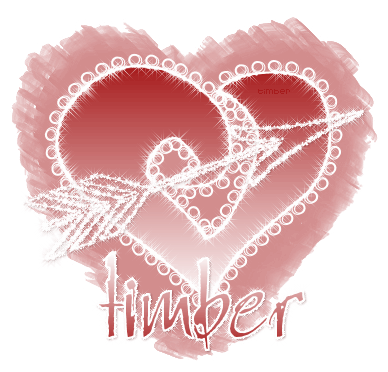
I made my tag first using a 500x500 canvas like the tutorial, but after I was finished I noticed my heart was much larger than hers. I realized Ginny wrote the tutorial using PSP10, and I remember a long time ago when I had people test the tutorials that I wrote using PSP8 that there was a difference in font sizes.
So I started over and used a 400x400 canvas instead. Because of the change in the canvas size, I had to adapt the size of everything else. I used a smaller font size for the heart and the wingding circles. I had to resize the arrow to fit on a 400x400 canvas.
For the Constellation, I used the same settings except for the star sizes. I used 3 for the arrow and 4 for the white stroke of the heart.
Instead of using black for the drop shadows, I used #400000 which is the darkest red color on the basic PSP color palette.
For my text, I swapped the colors so the dark color was at the bottom of the gradient rather than the top. And instead of having one layer of text with a stroke, I had separate layers for the fill and stroke. The fill layer was above the stroke layer on the layer palette. I set the stroke=4 because I wanted a thicker outline. I even applied Constellation to the stroke (Constellation star size=2).
I saved my tag on a transparent background using Optimized Octree and Nearest Color.
I think I know where you got offtrack, Judy. I see that you have animated your wingding circles; those are not animated in the tutorial. The wingding circles are added to Copy of Vector 1 after it is converted to a single shape. This layer is never converted to raster and is not animated.
The layer that gets converted to raster and is animated with Constellation is Vector 1 which becomes Raster 1 then named Heart 1. The white stroke of the heart is selected with the Magic Wand and then Constellation is applied.

