|
|
| De: justjam (Mensaje original) |
Enviado: 09/06/2018 00:17 |
Flag Glitz Glitter
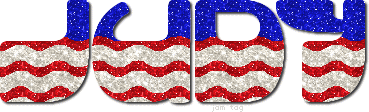
This is the tag I made using the flag glitz glitter that I made. The font I used is Frigate.
I used a drop shadow of V and H 2, opacity 78, Blur 3, and color black.
You can find the glitz glitter as a psp.image Here.
I hope you have fun with this glitter and be sure to show your results on this thread.
I made a couple of gifts and if anyone else would like one, just let me know and I'd be glad to make one for you.

 |
|
|
|
|
 Primer
Primer
 Anterior
2 a 15 de 15
Siguiente
Anterior
2 a 15 de 15
Siguiente
 Último
Último

|
|
|
|
De: timber |
Enviado: 09/06/2018 07:33 |
Omigoodness, I love  this, Judy! Thank you for the tag and the challenge! this, Judy! Thank you for the tag and the challenge! 
As soon as I saw your sample tag I wanted to play immediately!  It's so eye-catching and patriotic. Is there a tutorial somewhere that you followed to make this glitter fill? I'd love to know how you made it It's so eye-catching and patriotic. Is there a tutorial somewhere that you followed to make this glitter fill? I'd love to know how you made it  . .
I'll share a little about how I made my thank you tag (it's snaggable). My text is size=48 and I added a 1.5 stroke of a blue/red gradient. I rotated the glitter fill to angle=45 before filling the text selection. Then I applied Sharpen because the fill got a little blurry from rotating it to 45 degrees. The drop shadow settings that I used are 3,3,25,3,#404040.
I have more playing to do to experiment with different pattern angles and scales and possibly another font, although I really love this font with this fill. Thanks again, Judy, very fun challenge. |
|
|
|
|
|
|
De: SilentEyez |
Enviado: 09/06/2018 07:50 |
Ack! I had such a hard time coming up with something. The glitter is sooooo awesome but my brain could not come up with something fabulous lol Well, here goes. This is what I came up with...
Snoopy: free coloring page I edited
Font: AR BONNIE @ 82px
Star: KR Starry Eyed "K" (as vector, adjusted position) @ 200px
Mosiac - Glass: 50, 50, 50, 0, 2, 50
If anyone likes the snoopy and design, here is blank so you can add your name/text in whatever style you like ♥
|
|
|
|
|
|
De: justjam |
Enviado: 09/06/2018 17:34 |
|
Wow, you both made fantastic tags!
Timber, I am so glad you enjoyed playing with the glitter and I love your snag. Of course, it is saved. 
Sorry, there is no tut. I made this several years ago. I will go look through my stuff and see if I can figure out what I did. 
I think it started out as an attempt to make a wavy background fill and turned into something totally different. LOL
Karla, I am glad you like the glitter and I love your Snoopy tag.  Also, thanks for the gift of a blank tag. Also, thanks for the gift of a blank tag. 
I am glad you both shared the "particulars" for your tags. Like timber said, when you do that, it is like a mini tut! It is inspiring to me.
|
|
|
|
|
|
De: timber |
Enviado: 10/06/2018 01:28 |
Wow, Karla, you've done a terrific job taking Judy's glitter and making a whole tag out of it  . When I saw Judy's text tag, I only thought of text until I saw your tag and I thought how wonderful that you designed a tag with a background . When I saw Judy's text tag, I only thought of text until I saw your tag and I thought how wonderful that you designed a tag with a background  . And the font that you chose for your tag seems perfect to me because it's just enough width without taking the eye away from the focal point of the tag, so well done. When it comes to designing tags with a background I am weak in that area, so one of my goals is to increase my design skills. Having your tag examples and tag settings are so helpful so that I can refer back to them if needed, so thank you for sharing those and for sharing your tag blank . And the font that you chose for your tag seems perfect to me because it's just enough width without taking the eye away from the focal point of the tag, so well done. When it comes to designing tags with a background I am weak in that area, so one of my goals is to increase my design skills. Having your tag examples and tag settings are so helpful so that I can refer back to them if needed, so thank you for sharing those and for sharing your tag blank  . .
After seeing how the glitter showed in your Art Deco font, I took a look through my Art Deco fonts and found a frilly one, Fancy Pants, that caught my eye  and decided to give this glitter another play. But instead of using the glitter as is, I thought I'd apply a filter to it and see what happens. For this tag I applied the Simple Quick Tile filter. This gives the glitter just a hint of purple and pink in areas by blending the red, white and blue. I used the same stroke and drop shadow settings as my thank you snag above. I changed the display time in AS to 12. and decided to give this glitter another play. But instead of using the glitter as is, I thought I'd apply a filter to it and see what happens. For this tag I applied the Simple Quick Tile filter. This gives the glitter just a hint of purple and pink in areas by blending the red, white and blue. I used the same stroke and drop shadow settings as my thank you snag above. I changed the display time in AS to 12.
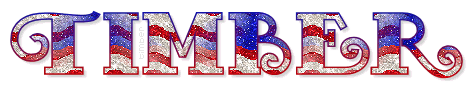
Judy, I have created things in my early years and never thought to write any notes  because I thought for sure I'd be able to recreate anything I made. Unfortunately that has not been the case because I thought for sure I'd be able to recreate anything I made. Unfortunately that has not been the case  and I have pulled my hair out (not really and I have pulled my hair out (not really  ) trying to figure out ) trying to figure out  some of my techniques and settings. Now I take screenshots of settings and write lots of notes some of my techniques and settings. Now I take screenshots of settings and write lots of notes  so I don't have to go through that frustration so I don't have to go through that frustration  . If you're able to recreate your technique with the glitter, I'd sure like to know, and I will also give it a try and share my notes if I'm successful. . If you're able to recreate your technique with the glitter, I'd sure like to know, and I will also give it a try and share my notes if I'm successful. |
|
|
|
|
|
|
De: SilentEyez |
Enviado: 10/06/2018 03:22 |
Hi ladies! Thanks for the comments on my results. I was seriously cracking my head lol And Timber, love the "ty" snag and your name tag! When I had posted my result, I had not seen your post sooner. I am very happy I joined this group because I am really learning a lot of new shortcuts and techniques. And it is getting me back into creative mode, even if I crack my hed on the way lol
Judy, I would love to learn how to do the wavy effect on glitters! It is sooo different! Like I have mentioned, I have made A LOT of glitters throughout the years - common styles and some pretty different. But the wavy, I have never seen before ;)
If I could only get ahold of my notebook from back home... I have Hex # of colors I use in creations, filter settings, notes on steps and even a list of fonts installed in my comp. I remember my comp was sooooo slow because of the TONS of fonts. I hated having to open my fonts folder :p
Oh! I wanted to show you a little sig I made using one of my tester glitter fills. I have several in that one folder and I have no idea why they remained "testers". They are not so bad lol With this sig, I used Loki Cola font. The gfill layer was duplicated. Sent one to the top and set the blend mode to Burn. Name layer has Judys glass setting (may have used diff bevel though).
If anyone wants to snag, feel free :D
|
|
|
|
|
|
De: justjam |
Enviado: 10/06/2018 04:34 |
Oh timber, I want one of those tags!! I am going to try the Simple Quick Tile filter. I love the results.
Karla, I love your new tag! I know what it is like to be without your supplies. I recently made my way back to PSP and had to start over in lots of ways.. It took a while to recoup and acquire supplies!!
I can remember how to do the basic tile (wavy background) but it is the glitter part I cannot duplicate.
I have used several techniques like the dbs flux bright noise filter and the add noise but can't quite get it right. The white sparkles that are added after the noise, is still stumping me. I can't remember what I used. I think I may have used a paint brush, size 1, with the color white and just randomly painted them on.
Anyway, I will post the instructions for the basic image without the glitter part when I get the screen shots and instructions finished. This may be a group project. Hope you all can help me finish it. LOL
|
|
|
|
|
|
De: justjam |
Enviado: 10/06/2018 05:23 |
O MY Goodness!! I think I figured it out. I will post the instructions as soon as I get them finished.  |
|
|
|
|
|
De: timber |
Enviado: 10/06/2018 05:52 |
Thanks so much for that awesome patriotic glitter, Karla, I love  it and I've snagged! it and I've snagged!  I can't recall if I've ever created a tag with a glittery border like your tag but it looks great with the font that you chose. I can't recall if I've ever created a tag with a glittery border like your tag but it looks great with the font that you chose.
Thanks again for sharing how you made your tag! Like Judy said, these challenges are like mini tuts inside of a challenge, and I'm thrilled to read that you're learning new things here. Learning new things is my focus as a PSPer. It's like that idea of "give a man a fish and feed him for a meal, or teach a man to fish and feed him for life." I can make a tag for you and not share how I made it so it's like giving you a fish LOL. Or I can share how I made a tag and you can make one for yourself. Although I don't mind making tags for others, I love to see taggers take the settings and techniques and put their own spin on it to make it their own.
Wow, it sounds like you sure had a lot of fonts! I have quite a few fonts, but I don't think I have as many as you because when I open my fonts folder I don't sense my computer groaning LOL. I like to go through my fonts periodically and weed out the fonts that I don't think I'll use.
Yay, Judy, you go girl! I thought maybe you created the white pixel dots with a paintbrush or possibly the Constellation filter. I look forward to seeing your notes  . Since you liked my tag, I made a couple for you, but please take your glitter and apply the Simple Quick Tile filter to it and make another tag with settings to your liking. I added them to the Tag Drop Off album. . Since you liked my tag, I made a couple for you, but please take your glitter and apply the Simple Quick Tile filter to it and make another tag with settings to your liking. I added them to the Tag Drop Off album.
I'm happy to make a tag for anyone who sees this note that would like one  . .
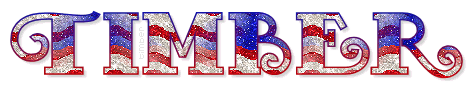 |
|
|
|
|
|
|
De: SilentEyez |
Enviado: 10/06/2018 07:13 |
I see the note and want one too, Timber  Please? heh heh! Please? heh heh!
There was this one cool plugin I had gotten ahold of (which sadly is not in this laptop) that creates seamless diagonals. I had seen people with cool diagonal backgrounds and stuff and I tried making my own. I went nuts trying to edit my lines to make it seamless. When I finally did, a friend of mine linked me to the plugin LOL!!!!! I wish I could find the link.... I just remember the plugin was named "simple". And I had used that plugin to make the design for the fill I shared in my previous post (with some editing as well).
And OMG Judy, how exciting is that!!!  |
|
|
|
|
|
De: SilentEyez |
Enviado: 10/06/2018 07:24 |
OMG, LOL!!!! I just clicked the link to the Simple Quick Tile filter and I realized that is the website my friend had linked me to! YAY! Now to see if I can get the filter to work for me :p |
|
|
|
|
|
De: justjam |
Enviado: 11/06/2018 04:13 |
Well, I posted a Mini Tut Here for the Flag Glitz Glitter. I found the glitter I used to make the flag and yes, I did make the glitter. The only problem is, I still am not sure the method I used to make it. I have several tuts saved to make glitter and none seem to match.
I think it is like timber said, I thought I would know how to recreate it. Well, that's not the case.
Anyway, I shared the info I have and hope you all will be able to play with it.
Thanks, so much, timber for the gorgeous tags!  I love them both and yes, I will play with the Simple filter. 
|
|
|
|
|
|
De: justjam |
Enviado: 11/06/2018 20:17 |
Thanks again timber for the info on the quick tile filter. I tried it out and made this tag that is snaggable.
I duplicated the flag glitz glitter and applied the quick tile filter to each layer. I used the font Bellbottom with a stroke of 1 (made from a blue-red gradient).
I used the altered flag glitter rotated at 45 degres as the fill for the text.
Then I used an EC 4000 glass setting (Soft Bevel) that I got from timber with these settings:
Basic 6.99,75, 3, 0, 50, 0, 40, Glass color white
Lighting 100, 40, white,o, 78.74
Bevel Profile from top left gentle round to lower right corner
I am still experimenting! LOL |
|
|
|
|
|
De: timber |
Enviado: 12/06/2018 03:26 |
Haha, Karla, you found the Simple Filter link before I could post my note. I believe the one you're looking for is the Diamonds filter. I just tested it with a 200x200 canvas and a horizontal gradient and it created a diagonal seamless tile. The Simple filters are exactly that... simple.
Karla, I have created two tags for you also, so you can pick whichever tag you like best. I have added them to the Tag Drop Off album. If you ever see any tags that I've made that you would like, then you just have to ask... even if I don't offer to make a tag when I post mine. My tags are like an open offer rather than making official offers. I take much better tag notes now and I can usually re-create any tag of mine.
Judy, I'm so happy you figured out how you made the glitz glitter! I have taken a look at your mini tutorial, so I will post my results on that thread.
Your thanks snag is awesome, so I've snagged  , thank you for sharing the snag and your settings! , thank you for sharing the snag and your settings!  The glitz glitter with the Quick Tile filter applied and then rotated 45 degrees looks fabulous. I had applied SuperBladePro Coconut Ice to one of the tags that I was working on but the bevel wasn't right, so I ditched it. The EC4k Glass looks good on the text The glitz glitter with the Quick Tile filter applied and then rotated 45 degrees looks fabulous. I had applied SuperBladePro Coconut Ice to one of the tags that I was working on but the bevel wasn't right, so I ditched it. The EC4k Glass looks good on the text  I had to laugh because I was working with the Bell Bottom font last night while I was working with your tut. I had to laugh because I was working with the Bell Bottom font last night while I was working with your tut.
 |
|
|
|
|
|
|
De: SilentEyez |
Enviado: 12/06/2018 06:17 |
Love the tags, Timber, thank you! I have saved them :-) And I will keep that in mind for the next time I see your fab creations ;-) I think that is a great idea to do an open offer than an actual request offer.
Omg, yes! The diamond filter!!!! That thing is like a magical...thing! lol I used it for backgrounds and glitters. This link will show you some of the different styles I tried - they are like my fav! Clicky! & another Clickity! Oh! And I remember now, the diagonal lines were known as "caution bars". :-D Lol, just figured out that all these years I have been spelling diagonal wrong - without the "o"!!
Judy, totally cool the way you designed your snaggable tag! I love using the glass filter. I remember that not all fonts and colors looked good with it so I would have to tweak my work and style a bit. Here you can see some of my fav glass & gem styles (first two) I used to make. I do not have the settings with me *waaaaaah!* So I am like not a happy camper lol
I also loved doing the following, when working with this effect: dup text/name layer. Adding glass to either layer and lowering opacity to the top layer to make it more subtle. Or even dup glass layer and the top glass layer would have a Burn (other modes worked pretty neat too) mode and depending on what I am looking for, I would adjust opacity. I had certain styles I would do but I cannot recreate it them at the moment :-/
|
|
|
 Primer
Primer
 Anterior
2 a 15 de 15
Siguiente
Anterior
2 a 15 de 15
Siguiente
 Último
Último

|

