|
|
| من: timber (الرسالة الأصلية) |
مبعوث: 31/07/2018 23:49 |
Gothic Seduction
This is a very old school tutorial that is basically a tube, a background, and text. You'll be using your Preset Shape Tool and a variety of plugin filters: Toadies What Are You?, Visman Extravaganza Transmission, DSB Flux Gears, and Eye Candy 4000. Eye Candy 4000 is used for glassing the text, but you can use Eye Candy 3. There's a tutorial here for Eye Candy 3 Glass settings.
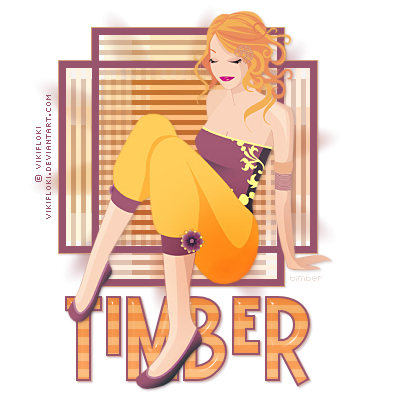
For my text, I used Battlelines. To get the stripes on my text, I created a striped pattern using VM Transmission:
- I started with a new image 600x600.
- Then I flood filled the canvas with the same color that I used for my frames.
- I applied the Transmission filter using the same settings as the tutorial.
Note: the size of the canvas that you start with has an affect on the width of the transmission lines. For thinner lines, use a smaller canvas size.
- After selecting my text, I applied the Glass filter (using the settings from my Melted Candle Text Tutorial).
- I added a new layer and flood filled it with the transmission pattern that I made.
- I changed the blend mode of that layer to Soft Light.
Have fun with this one; I can't wait to see your results. |
|
|
|
 أول
أول
 سابق
2 إلى 2 من 2
لاحق
سابق
2 إلى 2 من 2
لاحق
 آخر
آخر

|
|
|
|
من: justjam |
مبعوث: 02/08/2018 00:34 |
This tut was fun and I like the results even if it is an "old school" tut. 
I used the font Planet Dust. I wish I had used a darker color for my frame, but there is always
a second try. LOL |
|
|
|
|

