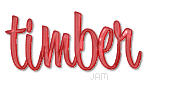Omigoodness,
Judy 
... you're a lifesaver. I'm thrilled

to hear that you figured out why the script didn't work for you. I had no idea

that the background layer was so important

to the script running, so I will add those notes to the tutorial. It's an instance of me thinking that everyone creates a new image with a white background

like I do, so I never thought to mention it. I suppose it's one less step than creating on a transparent background and then filling the layer with white, and apparently it creates a "background" layer rather than a raster layer; I'll add that to my memory bank as being important.
So I see you got the script to work

, and your results are beautiful. When I first made my tag I was going to make you a pressie, but I didn't know if you'd like this font

. I thought I'd share the instructions and then you can pick whichever font you would like to use

, so I have to laugh to see you used the same weird font that I liked. I have used the script on countless different fonts, and I have had difficulty

finding that "Goldilocks" font that was irregular in shape and alignment. Even my second sample font using Omikron was borderline. I would love to see more of your results experimenting with different fonts and preset settings

.
I played a little with changing the environment graphic and it seemed that the darker graphics were the most pleasing with this preset, but it's all about what pleases the eye of the tagger.
Thank you so much for trying to get the script to work for you and finding the solution!

I was so happy to see that you got it working for you

.
Karla, that's one step closer to helping you get the script to work. I create scripts all the time for tags that have many steps, and most of my text tags have lots of steps, so I like to have a script so that I can try different fonts or just to make my tag making faster.
Thanks so much for making me these gorgeous goth girly tags!

I also experimented with the Angie Pierced font, but I think it shows better on black than it did on white. This effect really does resemble jewelry to me and it's so pretty.
I can only image the determination it takes to go through this tutorial the "long way", so good on you for that. Maybe you have your own shortcuts for getting to the same result without going through the steps that I wrote. I mostly wrote those steps to go in conjunction with the script, but when I tag "freestyle" then I don't usually name layers and go through the steps as written. My tutorial writing is more methodical than my tagging style.
I've enjoyed seeing all your fab results; thanks so much for giving this tutorial a play, and thanks again for the pressies!