|
|
| De: timber (Mensagem original) |
Enviado: 24/09/2019 23:26 |
Chrome
Before I started making sig tags, I would play with fonts and apply effects to them. This is the first tutorial that I did way back in 2005 that taught me how to chrome text. Eye Candy has a nice Chrome Filter, but I still often use the settings from this tutorial when chroming text. It was written for PSP7, but I was able to adapt it for PSP8, and I would think you could adapt it for higher versions of PSP.
I've done a few examples using various fonts, so you can see the difference between thin and fat fonts. If you like the results of this tutorial, then I recommend saving the Inner Bevel and Curves settings as a Preset for those two filters. Read Using and Creating Presets for more information.
 Comic Sans Comic Sans
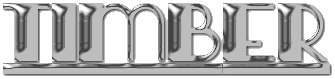 Herald Square Herald Square
 Brush Script Regular Brush Script Regular
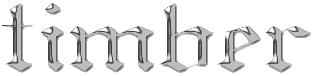 Old English Normal Old English Normal
 Curlz MT Curlz MT
|
|
|
|
 Primeira
Primeira
 Anterior
2 a 7 de 7
Seguinte
Anterior
2 a 7 de 7
Seguinte
 Última
Última

|
|
|
|
De: timber |
Enviado: 24/09/2019 23:42 |
I used the same two presets, inner bevel and curves, when I wrote my Gold Bling Text Revised Tutorial. So if you're looking to create color variations for the chrome, you can check out that tutorial. 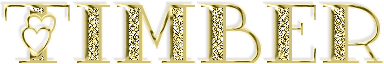 |
|
|
|
|
|
De: justjam |
Enviado: 26/09/2019 18:10 |
Thanks for this tut challenge, timber. I tried it with a font called Koushin. I colored the fill and ouffset separately using the Adjust/Color Balance/Manual Color Correction using the Woods preset. It gave it a coppery look.
|
|
|
|
|
|
De: timber |
Enviado: 26/09/2019 20:27 |
I love  the font your chose, Judy, it's one of my gothic faves! I see you added texture and noise  also. The colorizing looks very pretty! I had another play with this and used You've Got A Point font and the Metal Steel gradient set to Overlay. I really wanted to animate it  but when I did some of the color of the gradient was lost so I left it as PNG. The coloring of the gradient is very subtle but it lightened up the chrome due to the overlay blend mode.  |
|
|
|
|
So nice! The way the font is designed is very interesting. Thanks for sharing the tutorial.
|
|
|
|
|
 Where do you find the tutorial for the Chrome effect??
Please help...I would love to learn how to make this one.
I have PSP X7 but I don't use it much, mainly PS.
This would be a good start to learn how to work with PSP!
Thank you
|
|
|
|
|
|
De: timber |
Enviado: 11/12/2019 05:28 |
Thank you  , edulofter, and you're very welcome!  I would love to see your results if you give this tutorial a play  . Heya, Fran! Each tutorial challenge title is linked to the tutorial page, so just scroll up and click the word "Chrome" in the first message. I'd love to see your results, so don't be shy  .  |
|
|
 Primeira
Primeira
 Anterior
2 a 7 de 7
Seguinte
Anterior
2 a 7 de 7
Seguinte
 Última
Última

|

