|
|
| من: timber (الرسالة الأصلية) |
مبعوث: 09/12/2008 03:23 |
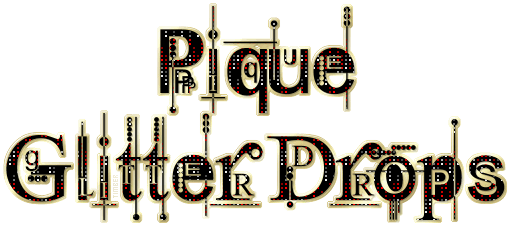
Click the header to go to the tutorial.
If you have any questions about this tutorial, please ask them on this thread.
And don't forget to show off your results when finished!  |
|
|
|
|
جواب |
رسائل 42 من 56 في الفقرة |
|
Hi Timber , well I eventually worked out what I was not doing , as in your instructions you said "in AS, open the glitter drops animation , edit>select all. but I did not realise I had to then "Copy" then open up in PSP and edit AS animation as Multiple images... so I am now moving on and have made my first larger set and will have a play with it .
Could you tell me how you made your Gothic font with with coloured glass inserts... and how did you then add it to your layers file .... I am going to keep trying until I have it all worked out...lol I am sure I will send you all nuts before too long with all my questions.. |
|
|
|
جواب |
رسائل 43 من 56 في الفقرة |
|
|
من: Chuy |
مبعوث: 11/01/2020 02:47 |
|
Gracias Timber, hermoso tutorial. |
|
|
|
جواب |
رسائل 44 من 56 في الفقرة |
|
My results. Just joined yesterday and love the tutes. Thanks you!
|
|
|
|
جواب |
رسائل 45 من 56 في الفقرة |
|
|
من: timber |
مبعوث: 04/04/2020 19:04 |
Daphne, I'm just now getting back to my computer and opening PSP. I'm happy to see you were able to create the larger-size canvas with the drops!  Regarding "I am finding it a real pain to use add a picture as I need to put my chrome onto flash all the time", I think you may have noticed that adding an image to a message or album has changed. The new system no longer uses Flash, so you should be able to add your images without any trouble (I hope lol). To change the colors of the drops animation, please refer to the AS Lesson Replacing Colors. Hopefully you will be able to change the colors using those instructions. Regarding my newest drops animated tag using the Gothique Font, I don't think I could write a beginner tutorial for that tag as it's quite complicated. But if I can get my notes in order, then I can share the steps that I take to make the tag. If you've seen my other "note tutorials" then you realize that you would need to have a high level of PSP knowledge to follow the notes. I saw your request for the tag on Will You Taggy Me?, so I'll make a tag for you at this time  . Saludos, Chuy! Thank you  for showing your results for this tutorial, well done!  Hello, Sandy, welcome to the group! Thanks  for giving this tutorial a play, great results!  |
|
|
|
جواب |
رسائل 46 من 56 في الفقرة |
|
Hi Timber , yes I am so thrilled with the new addition on uploading images and no flash required, so much easier... ty
I will look forward to following your notes when you have them in order.. for the Gothic Font tag..
Thank you so much in doing a tag for me with the Gothic Font tut , very much appreciated and I will keep an eye out for it ...
Thanks again , Daphne |
|
|
|
جواب |
رسائل 47 من 56 في الفقرة |
|
Hi Sandy , lovely work on your tut, ..Timber does some awesome tutorials ... you will love it here.
|
|
|
|
جواب |
رسائل 48 من 56 في الفقرة |
|
Hi Chuy, great results on the tut.
|
|
|
|
جواب |
رسائل 49 من 56 في الفقرة |
|
Timber..... could you please point me in the direction of where to find your .... NOTE Tutorials .. thanks Daphne |
|
|
|
جواب |
رسائل 50 من 56 في الفقرة |
|
|
WOW!!! Love everyone*s results!
Welcome to Treehouse Treasures, Sandy C! |
|
|
|
جواب |
رسائل 51 من 56 في الفقرة |
|
|
من: Chuy |
مبعوث: 26/04/2020 19:00 |
Thanks a lot Daphne, have a nice day...
|
|
|
|
جواب |
رسائل 52 من 56 في الفقرة |
|
|
من: timber |
مبعوث: 20/12/2020 20:00 |
I was looking over these tutorial results, and I bumped into this tag by Judy using red-green "Christmas" animated drops. I love how the red-green drops appear in the Willow Font, so I thought I'd made a tag for myself since it's Christmastime.  I have a PSP file set up for these kinds of tags with the animated drops pre-flooded onto the 8 layers. The layered PSP file that I have has lavendar-orange drops that I used to make my Willow Font tag.  I thought  I could take the same layered PSP file with the lavendar-orange drops and flood each layer with the red-green drops. When I filled the layer with the red-green drops they didn't align like I thought they would  . After my shock  at seeing the four colors of drops combined, I thought the colors looked nice together  , so I made a tag  .
Originally I had intended to use the Willow Font, but I didn't like how these drops looked in my name, so I opted for another Kingthings Font, Gothique. I'll include the red-green-lavendar-orange "mistake" glitter drops here in case anyone wants to give it a play  .  |
|
|
|
جواب |
رسائل 53 من 56 في الفقرة |
|
|
من: justjam |
مبعوث: 20/12/2020 20:16 |
I love your new tag with the "mistake glitter drops, timber. lol Thanks for sharing it! I was looking for something to play with. I made this one quite a while ago, using Kingthings font Slippery Lip.
|
|
|
|
جواب |
رسائل 54 من 56 في الفقرة |
|
| Wow! Those tags are amazing, ladies! The different drop colors and fonts sure are fab!
|
|
|
|
جواب |
رسائل 55 من 56 في الفقرة |
|
This was a fun tut, thank you Timber!
I love all of the different variations in here :)
|
|
|
|
جواب |
رسائل 56 من 56 في الفقرة |
|
|
من: timber |
مبعوث: 06/06/2021 22:00 |
Thanks for trying this tutorial and posting your results, Tammy!  My keen eye has spotted the shiny black glass on your text, and it looks super!  I glass or glitter nearly everything I make  LOL. 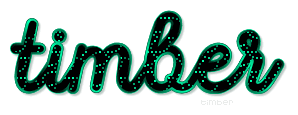 |
|
|
 أول أول
 سابق
42 a 56 de 56
لاحق سابق
42 a 56 de 56
لاحق
 آخر
آخر

|

