|
|
| من: timber (الرسالة الأصلية) |
مبعوث: 15/07/2021 17:54 |
Bedrock Glitter
Thanks to Karla for making and sharing these beautiful Bedrock Glitterfills!  Click the challenge title above to download the Bedrock Glitterfills, but don't forget to check out all the other wonderful glitterfills (and goodies) that Karla has shared at GlitterEyez Click the challenge title above to download the Bedrock Glitterfills, but don't forget to check out all the other wonderful glitterfills (and goodies) that Karla has shared at GlitterEyez  . .
Here's the tag that I made. I call it Banana Zebra  LOL. LOL.

For my tag I chose the monochrome glitterfill (rotated to angle=90). To get the zebra look with the "banana" color, I used the Halftone Filter (line, 4, angle1=36, use as overlay, hard light, opacity=100, greyscale, pattern=#202020, background=#F4B726). View the Halftone Filter settings screenshot here. I used Odalisque NF Font (thanks, Karla), outlined my text, and added a drop shadow (-4, -4, 25, 4, black).
If you give this glitter challenge a play, I'd love to see your sparkly creations!  |
|
|
|
|
جواب |
رسائل 18 من 32 في الفقرة |
|
Hi Timber..... I am about to have a go at doing this challenge again... but I downloaded your link for the Odalisque NF font and it is in my fonts folder but for some reason it will not show up in my psp .... I use Font runner for all my fonts .. any one have an answer for this ??? I tried it in jasc 8and also in my Corel psp .. but does not show .. |
|
|
|
جواب |
رسائل 19 من 32 في الفقرة |
|
tried with a similar font ... but not as nice  |
|
|
|
جواب |
رسائل 20 من 32 في الفقرة |
|
Just did one with sparkle 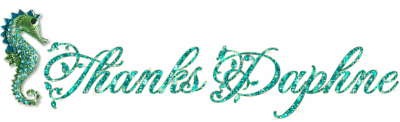 |
|
|
|
جواب |
رسائل 21 من 32 في الفقرة |
|
| Oh wow, those are great Daphne!! I especially love the one with the seahorse ♥
|
|
|
|
جواب |
رسائل 22 من 32 في الفقرة |
|
|
من: timber |
مبعوث: 23/07/2021 18:19 |
Great results, Judy! I love the deep blues and the small pops of color  . Thanks for sharing your settings!  No, Daphne, I don't know why your font wouldn't show up in PSP if it's in the font folder with the rest of your fonts. What you can try is... open the font by double clicking. Then go to PSP and see if the font shows on your list of fonts. Usually opening a font by itself will work. Love your latest sparkly tags. And like Karla, I especially love the one with the seahorse (I love those aqua colors)!  Thanks for showing your results!  I haven't seen anyone use the purple color glitterfill (byKarlaSE_Bedrock_J), so I gave it a play. Normally I would use a chunky font to show off the glitterfill but I opted for this thinner font, EfParasite, and I think the text looks super sparkly  .  |
|
|
|
جواب |
رسائل 23 من 32 في الفقرة |
|
Hi Timber, as for the font I can see it in my Front Runner and I can also see it in my list of fonts in my psp, but when I go to use it , I get only one letter and nothing else shows up .. except numbers will show.. so I even tried to download it into my windows font folder and try it again from there but exactly the same thing happened so I deleted it from my windows fonts as I don't know what the problem is ... so strange.. but will have to forget about using that one for myself.
|
|
|
|
جواب |
رسائل 24 من 32 في الفقرة |
|
Well I decided to give it one more chance and found it at 10001 fonts and downloaded it from there and yippee it works ... just so you know I had also tried myself atd DAfonts but the same thing happened..
But I am happy to say I now have it .. thanks all for your help Daphne |
|
|
|
جواب |
رسائل 25 من 32 في الفقرة |
|
| The sparkliness is what caught my eye, Timber! It looks great in a thin font! (♥_♥)
So glad you got finally got a working file for the font, Daphne! Cannot wait to see you work with it (^_~) |
|
|
|
جواب |
رسائل 26 من 32 في الفقرة |
|
Hi everyone, well I think I need to stop looking at my pc as my eye's are getting blurry ....
I did the animation part of each one different... but the one that has the glitter around the outside of the text I cannot work out how to get it to sparkle like yours Karla
|
|
|
|
جواب |
رسائل 27 من 32 في الفقرة |
|
| Oh wow, Daphne! Those are amazingly beautiful! They look so magical :)
~KARLA~ |
|
|
|
جواب |
رسائل 28 من 32 في الفقرة |
|
|
من: timber |
مبعوث: 24/07/2021 23:52 |
Thanks for the heads up on the Odalisque Font, Daphne  . The Odalisque Font that I have only has uppercase letters, so any text needs to be typed in all uppercase letters. When viewing the font in a font viewer, you would need at least one uppercase letter in your preview to see the font. Anywho... I went to 1001 Fonts, and downloaded a version of the font that has lowercase letters  .  Very pretty tag results, Daphne!  If you want to have animated text fill and an animated border around the text, then I would think you need three layers for the text fill and three other layers for the animated border. That's how I do it. Here's another play with the purple glitterfill. I applied Effects/Artistic Effects/Colored Foil (11, 98, color=#D9518B, 225) to it. Once again I think it has a sort of zebra appearance which is kind of cool. The font is Bodoni Mutant. 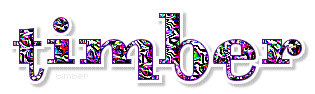 |
|
|
|
جواب |
رسائل 29 من 32 في الفقرة |
|
Thanks for the help on glitter which I love doing but it does not like me ...lol
I think this one if way over the top glitter
|
|
|
|
جواب |
رسائل 30 من 32 في الفقرة |
|
| Oh, Timber, that is an awesome looking effect! It is like a funky zebra :D I will have to give those settings a try ;)
Over the top glitter is good, Daphne! Good work! :D
|
|
|
|
جواب |
رسائل 31 من 32 في الفقرة |
|
You do some awesome work Timber.... and Karla ...
just doing some for my groups
|
|
|
|
جواب |
رسائل 32 من 32 في الفقرة |
|
| Oh my! Now that is a gorgeous tag, Daphne. I am sure the group is enjoying your work too! :) Have you checked out this tutorial ---> SBP Glitter Text by GreatKris <--- I think you will like it ;)
|
|
|
 أول أول
 سابق
18 a 32 de 32
لاحق سابق
18 a 32 de 32
لاحق
 آخر
آخر

|

