|
|
| De: timber (Missatge original) |
Enviat: 15/07/2021 17:54 |
Bedrock Glitter
Thanks to Karla for making and sharing these beautiful Bedrock Glitterfills!  Click the challenge title above to download the Bedrock Glitterfills, but don't forget to check out all the other wonderful glitterfills (and goodies) that Karla has shared at GlitterEyez Click the challenge title above to download the Bedrock Glitterfills, but don't forget to check out all the other wonderful glitterfills (and goodies) that Karla has shared at GlitterEyez  . .
Here's the tag that I made. I call it Banana Zebra  LOL. LOL.

For my tag I chose the monochrome glitterfill (rotated to angle=90). To get the zebra look with the "banana" color, I used the Halftone Filter (line, 4, angle1=36, use as overlay, hard light, opacity=100, greyscale, pattern=#202020, background=#F4B726). View the Halftone Filter settings screenshot here. I used Odalisque NF Font (thanks, Karla), outlined my text, and added a drop shadow (-4, -4, 25, 4, black).
If you give this glitter challenge a play, I'd love to see your sparkly creations!  |
|
|
|
|
|
|
De: Daphne70 |
Enviat: 16/07/2021 02:20 |
Well I did this one with out adding sparkles  |
|
|
|
|
| This is so cool, Timber!! And I love what you created with the glitter - your tag is gorgeous!!
Well, I sort of had a little trouble coming up with something. I had 2-3 designs and I was not liking the way they were looking. I gave it one more shot and this is what I came up with:
Font: DrumagStudioNF @ 72pt
Glass plugin: EC4 (Timber*s Amazon Southwest settings)
Glitter: byKarlaSE_Bedrock_F
GIF: Sayclub; edited by me
I also added a white Cutout and of coarse, a drop shadow. The "gems" have a PSP Noise Effect.
This is snaggable, by the way! I hope we get to see more entries ♥
|
|
|
|
|
|
De: timber |
Enviat: 16/07/2021 15:37 |
Thanks, Karla!  Oh, wow  ... that's sooo pretty, thanks for sharing!  It's so refreshing  to see the glitters used in a non-text way. I think my brain naturally goes to text when I see glitters  , but it's wonderful to see how glitters can be used in other ways. I love all the extra accents you added and that you colored one letter differently than the rest  . It makes a dramatic impact. Great work  and thank you for sharing your tag details.  |
|
|
|
|
Morning / afternoon all.... Timber I am looking to find he Monochrome glitterfill that you used to make your graeat tag with .... I have already downloaded many of Karla'swonderful glitters.. Thanks in advance  |
|
|
|
|
Timber I found out how you made the glitter fill with your tutorial ....... thanks heaps 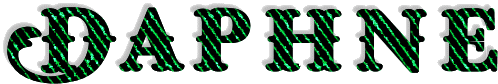 |
|
|
|
|
| Lol, well I did want to do a text glitter or glitter border for it but I did not like how it was turning out. And with the one I posted, it did not come out as I really wanted either. I could not get the "gems" to look glassy - even though they do have a glass effect.
Daphne, you did a great job with yours!! I am so glad you gave it a try ♥ |
|
|
|
|
So... I remade this one because I just had to lol
I am so excited about the results of using bevel+glass!
Of coarse, this is snaggable ♥
|
|
|
|
|
|
De: timber |
Enviat: 17/07/2021 19:57 |
Hi Everyone ... Timber or Karla maybe you can help me with the optimization wizzard on this Tut , It says Animated Gif, then Create a new animation from the optimized animationclick cutomize button , then use 255 colours optimed octree and error diffusion , in partial transparency convert pixels less dthatn 25 and yes blend with the colour i am using ( blue ) but i get all these jaggy edges.. 
Daphne, when I optimize my animated tags, I use these settings for Partial Transparency. I think setting the "Convert pixels less than..." to a low number helps to reduce the jaggy edges, but I'm not for certain unless I did a test. I always use the color white as the blend color, because I usually post my tags on a white background. If you were going to post your tag on a non-white background, then you could set that color to the color of the background where you intend to post your tag. 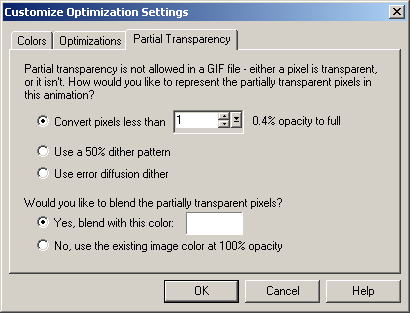 |
|
|
|
|
|
De: timber |
Enviat: 17/07/2021 20:15 |
Daphne, I'm assuming you found the monochrome Bedrock Glitterfill but if not, then click here  . It's the last glitterfill on the page. I love the pink glitter and the font you chose for your tag above (message #3), very pretty!  Did you use the monochrome glitter for your green stripe tag?  Or which glitter did you use? I love the western font you chose for it. Do you remember which font it is by chance?   |
|
|
|
|
Hi Timber, from memory ( mine is not great ) that glitter was from Karla/s bedrock and it was 2nd last from tthe end... and I think it was Story book font. I keep forgetting to put information on my tags in psp ...
Karla has some amazing glitters .. |
|
|
|
|
Lol, well, I am back! This time, I wanted to try the Halftone effect.
This one sort of reminds me of rippling water.
***SNAGGABLE***
Font: Odalisque NF @ 62 pt
Glitter: byKarlaSE_Bedrock_H
GIF: Sayclub (edited by me)
|
|
|
|
|
|
De: timber |
Enviat: 20/07/2021 18:28 |
Thank you for the info, Daphne!  Oh, I agree with you, Karla! I think the effect looks like rippling water, I love it!  So of course I had to have a play with those settings  . I used the same settings as Karla's screenshot except I wanted to try something different, so I chose Round for the Halftone Pattern and colors #172E0E and #5DBA38. My drop shadow is -3, -3, 25, 3, black. I see that Karla set the display time of her snag to 16, but when I tried that setting I felt my "underwater effect" was too fast, so I slowed it down to 22. I used Stereofidelic Font.  Karla Karla, I'm seeing now that you remade your SMILE snag to add the bevel. What a difference a bevel makes, eh? The text goes from glossy to glassy. I like the repositioning of the flower cluster and the thicker border (you get a greater appreciation of the glitter). What did you do differently with the "gem" decoration on the letters? The gems are sharper and brighter on your second snag and really look like diamonds to me. If I compare the two snags, I'm guessing you added maybe DSB Flux Bright Noise to the gems in the first snag and you didn't on the second snag, but I'm curious  . Thanks to all who give these challenges a play and for sharing all the details about how you made your tags/snags. I find it's a great way to get new ideas!  |
|
|
|
|
| I wanted to set it at 20 frs but it looked a little too slow for it. Will have to play around with frame speed some more in my creations :)
And omg, I did not realize that the "gems" do not have a noise effect - I was supposed to add that and must have forgotten LOL!!!! I added the bevel+glass to the "gems" as well. That is why they look much better from the first tag. I did add DSB Flux, Mix. It may have been @ 39 (if not maybe at 50??). I lost a lot of the stuff I was working on, when my laptop decided to shut down :( I did not save as I was working on them (and I usually do).
Your green tag is fab, Timber! I really enjoy using the Halftone effect :)
|
|
|
|
|
|
De: justjam |
Enviat: 21/07/2021 22:16 |
Well I just had to give this a try. You all know it is only my first try onlu. I can never just do it once and be satisfies, Lol.
I used glitter by KarlaSE_Bedrock H
The font is Cinnamon Roll Plain size 72.
I used halftone-Round size 3. RGB
for the angles, I used 36, 107, 127 and blend mode hard light Opacity 100
My drop shadow is 2,2,67,6 black.
Thanks for the gliiters Karla and thanks for the challenge, timber. All of your tags are so cool!
|
|
|
|
|
| Oh Judy, that is a gorgeous tag! ;)
Yw and I am so glad you participated with us ♥ |
|
|
 Primer Primer
 Anterior
3 a 17 de 32
Següent Anterior
3 a 17 de 32
Següent Darrer
Darrer
|

